
Expert Consulted: Adrian Gardiner. Years of experience buying both computers and computer parts for my own new customer builds has given me a keen eye for spotting great deals when shopping. In this article, I’ll be sharing my knowledge and tips with you to find the best value.
The heart of every computer lies in its motherboard. It’s the central hub that connects all the components, making everything work together seamlessly. When building a custom PC, choosing the right motherboard is essential, as it determines the features and capabilities of your system.
Among the various form factors available, E-ATX, ATX, Micro ATX, and Mini ATX motherboards are the most popular.
I’ve mostly used Micro ATX boards when building new computers for my customers as I’ve found them the most versatile. For the high-end gaming system builds I’ve used both Micro ATX and ATX boards.
In my comprehensive guide covering Micro ATX vs ATX plus other main motherboard types, I’ll explore their differences, discussing the pros and cons to help you make an informed decision for your next PC build.
Micro ATX vs ATX – Motherboard Guide
The four currently most popular motherboards used are the E-ATX, ATX, Micro ATX, and Mini ATX and each is depicted below:

The following sections cover each of the above motherboards to help you decide which one to choose.
E-ATX (Extended ATX) Motherboard
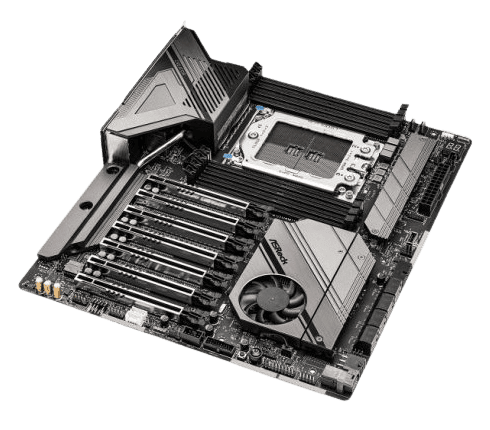
E-ATX, or Extended ATX motherboards, introduced in 1995 by Intel, are the largest of the four form factors (measuring 12 x 13 inches (305 x 330 mm)), providing extra space for more components (like extra PCIe slots) and features (i.e., bigger heatsinks for cooling).
These boards are often chosen by enthusiasts and professional users who need high-end features, like multiple CPU and/or GPU support, extra USB ports, and the latest features/options.
E-ATX boards are often required for high-end computer systems using applications like:
- High-End Gaming: E-ATX motherboards can support multiple graphics cards
- Professional Workstations: E-ATX motherboards are ideal for professionals working in areas such as video editing, 3D rendering, animation, and graphic design
- Machine Learning and Artificial Intelligence: E-ATX motherboards can take powerful GPUs used for machine learning, deep learning and AI research
- Data Centers and Servers: E-ATX motherboards offer the expandability needed for servers and data centers requiring multiple storage drives, network cards, or other components to manage large amounts of data and a lot of network traffic
- Scientific Research: Researchers in fields such as computational biology, chemistry, or physics may need E-ATX boards to support high-performance computing for complex simulations and data analysis
- Cryptocurrency Mining: E-ATX motherboards can support multiple graphics cards required for cryptocurrency mining operations
- Virtual Reality (VR) and Augmented Reality (AR) Development: E-ATX motherboards can handle the demanding workloads of VR and AR content creation, which usually require powerful GPUs and a lot of RAM etc.
Pros
- More Expansion Slots: The extra space provided by E-ATX motherboards means they can offer more PCIe slots than the smaller board formats, allowing for additional graphics cards, sound cards, and other expansion cards
- Improved Thermal Performance: The larger size of E-ATX motherboards also allows for better spacing between components aiding in heat dissipation and better overall thermal performance
- High-End Features: E-ATX motherboards often include advanced features such as multiple GPU support, extra USB ports, and just generally more of everything.
Cons
- Size Constraints: Due to their larger size E-ATX motherboards do require larger cases, which can be more expensive and of course take up more room
- Price: E-ATX motherboards are of course typically more expensive than other form factors due to their additional features and components.
ATX Motherboard
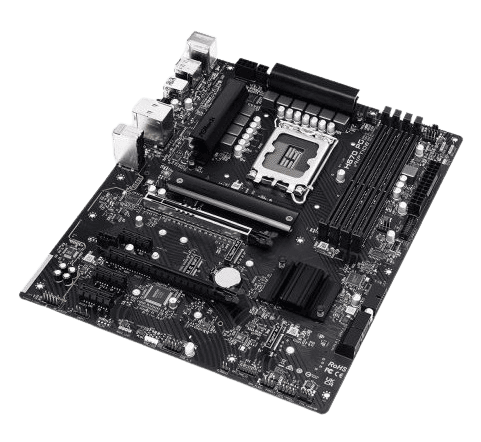
ATX (Advanced Technology eXtended) motherboards, introduced by Intel in 1995, are probably the most common form factor, measuring 12 x 9.6 inches (305 x 244 mm), and were introduced in the mid-1990s.
These boards are a versatile option, and suitable for a wide range of applications. Some common uses for ATX motherboards include:
- General Home Computing: ATX boards provide a good balance between size and features, making them great for everyday tasks like web browsing, word processing, and general media consumption (think YouTube, social media, watching TV on your computer, etc..)
- Gaming PCs: ATX motherboards support a variety of components, including high-performance graphics cards and lots of varied storage options (i.e. 2.5″ SSD, M.2 NVMe SSD, HDD, etc.)
- Office Workstations: ATX motherboards can include the necessary hardware (basically, they allow for the right hardware balance of CPU, RAM, and Storage) for office workstations, including professional productivity applications like spreadsheets, presentations, and project management software tools
- Content Creation: For content creators working on photo editing, video production, and graphic design, ATX motherboards offer enough expandability to be able to upgrade as required by more demanding workloads
- Home Theater PCs (HTPCs): ATX motherboards can be used to build HTPCs for streaming movies, TV shows, and music, as well as for managing and playing home media collections (i.e., home videos and photo collections, etc.)
- Entry-Level Servers and NAS (Network Attached Storage): ATX motherboards can support basic server or NAS functions for small businesses or home networks, giving useful centralized storage and file-sharing capabilities for workers and/or home users
- Software Development: ATX motherboards can accommodate the necessary hardware to allow software developers to work on coding, debugging, and testing applications.
Pros
It’s all good as far as ATX boards go with loads of advantages and great features to be had:
- Good Expansion Options: ATX motherboards offer a decent number of PCIe slots for graphics and other expansion cards allowing for greater customization and future upgrades
- Wide Compatibility: As the most common form factor, ATX motherboards are compatible with a vast selection of PC cases and components
- Better Cooling: Like E-ATX boards, the larger size of ATX motherboards allows for good heat dissipation, reducing the risk of overheating and prolonging the life of components. They also offer more space for cooling solutions like bigger fans and heatsinks
- Multiple PCIe Slots: ATX motherboards typically offer multiple PCIe slots, allowing connection of multiple expansion cards (think Graphics Cards in the main these days)
- RAM Slots: ATX motherboards usually come with at least four RAM slots (sometimes more), allowing for increased memory capacity
- Integrated Audio and Networking: Most ATX motherboards come with built-in audio and wireless networking (onboard wireless is an excellent feature to have these days) capabilities eliminating the need for network cards (every motherboard that I’ve ever seen comes with an ethernet port but not always wireless functionality).
Cons
The advantages definitely outweigh any disadvantages using ATX motherboards and the only ‘Cons’ I can find are really just nit-picking in my view:
- Higher Power Consumption: Due to their larger size and increased number of components, ATX motherboards may consume more power (negligible) compared to smaller form factor motherboards, although to be honest with an ATX board you’ll be using a larger PSU anyway – extra power draw is unlikely to be an issue
- Cable Management Challenges: The larger size of ATX motherboards and the increased number of components can make cable management more challenging – I like a challenge!
- Larger Footprint: ATX motherboards require mid-tower or full-tower cases, which can be bulkier and take up more space than smaller form factor options.
Micro ATX (mATX) Motherboard
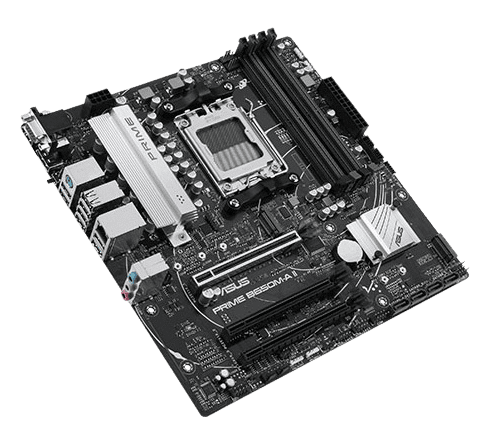
Micro ATX motherboards came into being in 1997 and are smaller (measuring 9.6 x 9.6 inches), budget-friendly boards designed to save space, fit in smaller cases, and use less power.
These boards offer flexibility, letting you add more parts later on if needed. They’re great if you need a space-saving and affordable computer without losing performance or the ability to upgrade later.
Their good balance of features and size makes them a really popular choice for mainstream and budget builds alike, including gaming systems.
Some common applications that suit computers built using Micro ATX motherboards include the following (many similar to those handled by computers using ATX boards):
- Compact Home Computers: Micro ATX motherboards are suitable for putting together space-saving home computers for handling general everyday tasks like web browsing, word processing, and general media
- Budget & Mid-Range Gaming PCs: Micro ATX motherboards can be used for building cost-effective gaming computers
- Office Workstations: Micro ATX motherboards can allow for the necessary hardware used in office workstations running productivity applications like spreadsheets, presentations, email, etc.
- Small Form Factor (SFF) PCs: Micro ATX motherboards are perfect for SFF (small form factor) builds, where space constraints are an issue, such as in small offices, dorm rooms, or living room entertainment centers
- Home Theater PCs (HTPCs): Micro ATX motherboards can be used to create compact HTPCs for streaming movies, TV shows, and music or managing personal home video and photos
- Entry-Level Servers and NAS (Network Attached Storage): Micro ATX motherboards can support server and NAS functions for small businesses or home networks (I’ve put in simple NAS systems for clients and they work really well).
Pros
- Compact Size: Micro ATX motherboards fit into smaller cases, making them ideal for space-conscious builds or LAN parties. You can also fit them into larger ATX cases giving you more choice and the option of upgrading to a larger board if required in the future when funds allow
- Affordability: Micro ATX motherboards are generally less expensive than ATX and E-ATX motherboards while still offering a good range of features
- Compatibility: Many Micro ATX motherboards are backward compatible with ATX cases, providing flexibility in terms of case options.
Cons
- Limited Expansion Slots: Micro ATX motherboards usually have fewer PCIe slots due to a lack of board space which limits the number of expansion cards that can be installed.
Mini ATX / Mini-ITX Motherboard
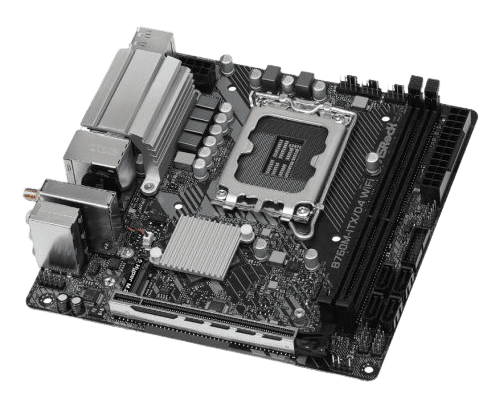
While “Mini ATX” and “Mini-ITX” are sometimes confused, they are separate motherboard form factors. Mini ATX, a smaller ATX variant measuring approximately 11.2 x 8.2 inches (284 x 208 mm), is less common and not widely used today.
However, the Mini-ITX, which was developed in 2001 by Via Technologies, is a popular small form factor motherboard, measuring 6.7 x 6.7 inches (170 x 170 mm).
Mini-ITX motherboards are used for building compact and space-saving computer systems. These are popular in a wide range of various applications, including:
- Home Theatre PCs (HTPCs): Mini-ITX motherboards are ideal for HTPCs due to their small size, allowing for a really neat, sleek, and unobtrusive design that blends well with home theatre equipment
- Embedded Systems: Such as digital signage, medical equipment, and industrial automation
- Small form factor (SFF) builds: Mini-ITX motherboards are a very popular choice for SFF builds where space is limited, like in small offices or living spaces
- Energy-efficient systems: Mini-ITX motherboards consume less power due to their smaller size and fewer components, making them suitable for energy-conscious builds.
Overall, Mini-ITX motherboards are used for creating compact, energy-efficient, and portable computer systems, while still providing great performance for a wide range of applications.
Pros
- Compact Size: Micro ATX motherboards fit into smaller cases, making them ideal for space-saving builds
- Energy Efficiency: Mini-ITX motherboards consume less power due to their smaller size and fewer components, resulting in energy-saving builds
- Aesthetics: Mini-ITX motherboards enable sleek, minimalist designs that can easily blend into their environments, like living rooms or office spaces.
Cons
- Limited Expandability: Mini-ITX motherboards usually just have one PCIe slot, restricting the number of expansion cards that can be installed
- Potential Thermal Issues: Mini-ITX motherboards have less space for heat dissipation, which can result in higher component temperatures, although with less power draw, the heat to be dissipated is usually relatively low, especially if the components fitted are chosen carefully
- Price: Despite their small size, Mini-ITX motherboards can be more expensive than Micro ATX and even ATX motherboards due to their specialized design and the demand for compact components. Small doesn’t always mean cheaper!
Board Selection Tips

Once you’ve decided which motherboard you need, there are a few other considerations/tips which you might find useful:
- Check to see how current the technology is on your selected board (i.e., PCIe 5.0, USB 3.2 Gen 2 Type-C port(s)
- How many M.2 ports are included (there should be at least 2)?
- How many chassis fan connections are there?
- What liquid cooling support is built into the board (i.e., a 4-pin AIO Pump connector)?
- What LED lighting options are built into the board (i.e., ASUS Aura Sync on ASUS boards)?
- Will your chosen CPU cooler fit without hitting the RAM modules or anything else on the motherboard? Some air coolers with dual fans are massive
- What RAM technology is supported? DDR5 would be nice
- What is the maximum RAM limit? 64 GB is common but 128 GB would be nice for future-proofing
- Does the board support USB 3.2 Gen 2 Type-C at the front of the case (not essential but nice to have for some future proofing – instead of having to reach around the back of the tower)?
- If using an AMD processor, check to see whether you need your board to support socket AM4 or AM5 (most current)
- When it comes to cabling up your system will you be able to access the various power sockets on the motherboard without scraping your fingers to ribbons on board-mounted heatsinks?
- Check to see whether your chosen board needs a BIOS update to support the CPU before you can install Windows (increasingly common).
Note, a lot of the above are nice to haves and not essential but if you can afford them will ensure that your system lasts that much longer.
There are probably a few others I’ve missed but I think I’ve covered the most important bits.
Conclusion
Choosing the right motherboard form factor, i.e., Micro ATX or ATX, relies on your unique requirements and preferences.
E-ATX motherboards cater to enthusiasts wanting maximum flexibility and top-end features, while ATX motherboards offer a balance of size and functionality for your typical builds.
Micro ATX and Mini-ITX motherboards suit space-saving, energy-efficient systems but will have some restrictions regarding expansion slots and maybe possible heat considerations.
When choosing a motherboard, take into account the amount of room in your case, expansion slot needs (what will you have to fit on to the board?), and budget to make the best decision for your ideal PC.

