
Expert Consulted: Adrian Gardiner. With 30+ years in the IT industry, I still get frequent requests to repair, upgrade, and build new Gaming PCs. This experience has given me useful knowledge that I can share to answer the question: ‘Is 8GB RAM enough for gaming’.
Compared to other hardware improvements in your PC, adding more RAM has to be one of the cheapest and most cost-effective components to address first.
As prices come down for larger modules, adding more RAM becomes a tempting proposition, especially if the game you want to play has a minimum RAM requirement that exceeds what you currently have in your gaming PC.
The best amount of installed RAM in a system can be a bit of a moving target, due to the constant technology improvements, new game requirements, and pricing changes.
So, is 8 GB of RAM enough for gaming?
If you currently have 4 GB RAM you will already have discovered that it’s not enough – if you can, double up to 8 GB. In today’s gaming environment, 8 GB is the absolute minimum to be able to enjoy a reasonable gaming experience. The ideal amount of RAM for gaming would be 16 GB for a mid-range gaming PC and 32 GB for a high-end gaming system.
This article covers the issue of whether 8 GB of RAM is enough for gaming in more detail to help you decide what’s right for you.
Is 8 GB RAM Enough for Gaming? (Explained)
Most new computers today usually come with at least 8 GB of RAM so that’s the current minimum standard.
In my experience, and I work with different customer computers every day, Windows 10 and 11 both run best with at least 8 GB of RAM. You can just about get away with 4 GB (Microsoft’s minimum memory requirement) but you’ll quickly find out that it’s really not enough, especially for gaming!
With only 4 GB of RAM, you’ll start to have problems, like slow start-up, programs taking ages to load, and really just an unresponsive computer. Gaming on such a system is going to be interesting, to say the least!
There are other factors of course that affect the performance of your computer like the processor and hard drive (think older-style clunky HDDs which are going out of favor for gaming thank goodness).
Even if you have a decent CPU and storage drive, a shortage of RAM will cause performance issues.
RAM for Gaming
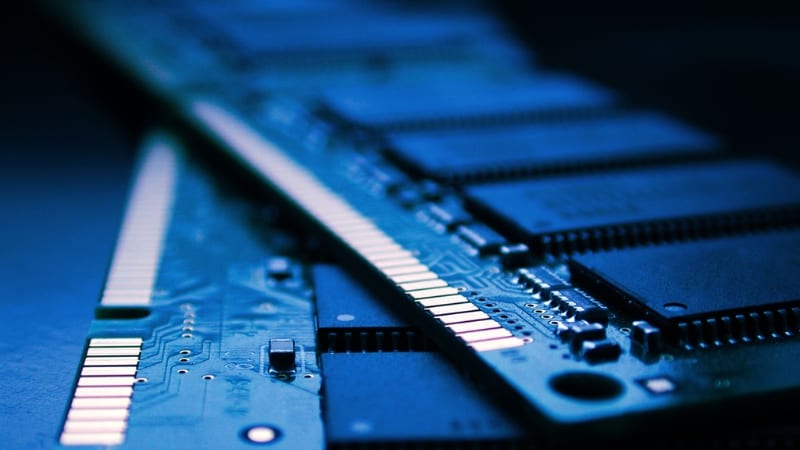
For the purposes of Gaming, 4 GB will be painful and 8 GB will be enough to enjoy gaming providing you’re not running loads of other applications at the same time, like security software running a scan, Chrome with 30 tabs open!, Adobe Photoshop and Microsoft Office for example.
If you’re limited on RAM, I would close all unnecessary programs before starting your gaming session.
Ideally, 16 GB of RAM will be best for most systems that will be used for gaming, and for high-end gaming computers 32 GB would be excellent. Some current games specify a 16 GB minimum of RAM for the best performance.
To find out whether your computer has the best specification for gaming or for a particular game, go to: https://www.systemrequirementslab.com/
When using the above site, I usually suggest going by the ‘Recommended Requirements’ rather than trying to get away with the minimum specifications.
Where Did All My RAM Go?
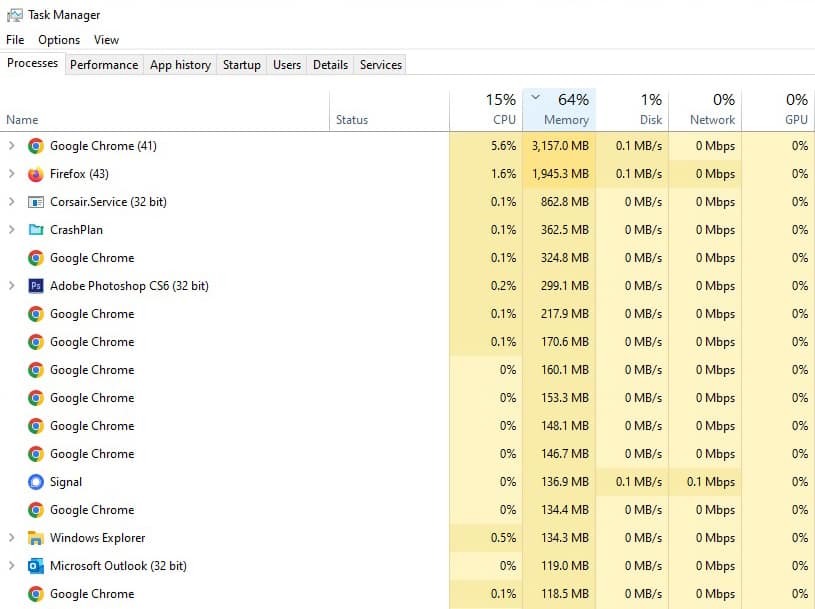
Every program that’s open and running will be using precious resources and that includes RAM.
To find out where all of your RAM is going, open Task Manager (right-click the Taskbar and select ‘Task Manager’) and look at the first tab called ‘Processes’.
Click on the heading/title for the ‘Memory’ column and the figures will be listed in numerical order with the highest at the top – if for some reason you get the lowest figures at the top just click on the heading again and the figures will be reversed.
Here you can see which programs are gobbling up all of your RAM and consequently need to be closed to free up some memory (or to indicate that you need to add more RAM!).
RAM – What is it?
RAM (random access memory) is a form of temporary storage that helps the computer’s CPU quickly get to and deal with the information it needs immediately.
Unlike hard drive storage where you store your personal files, RAM forgets everything when the PC is shut down.
More RAM means more space for the computer to handle more tasks at the same time and in a smoother fashion. Less RAM usually means:
- Slower Performance – Everything becomes slow and unresponsive. You click on something and second-guess yourself because nothing happens and then eventually the computer responds once it’s caught up
- Slow Loading Times – Opening programs and files takes longer as the computer resorts to using slower storage drives to temporarily store data
- Poor Multitasking Performance – limited RAM means you’ll have trouble running more than one application at a time like gaming whilst you’ve got browsers running for example
- Your PC Could Freeze or Crash – If your PC runs out of RAM it can cause instability in the form of it freezing and crashing with blue screen errors for example.
As you can see, having enough RAM is critical to the smooth functioning of your PC.
DDR4 or DDR5 Which Do I Need?
Released on July 14th, 2020, the latest and greatest new form of memory, DDR5, properly entered the mainstream market in late 2021 as more processors came out supporting it.
DDR5 brings with it many advantages over the older DDR4 RAM standard, including huge improvements in bandwidth (memory speed), enabling FPS increases while gaming (for those games that can take advantage of it though).
DDR5 Improvements
Here is a brief summary of the main improvements offered by DDR5
- Higher clock speed (4800 MHz to 7200 MHz currently)
- Bandwidth increase (4.8 to 8.4 GT/s)
- Reduced power requirements (IO Voltage 1.1v)
- Higher Capacity DRAM supported.
DDR5 is an improvement in every area except price where it’s still quite a steep premium over DDR4.
Latency
There have been reports stating that DDR5 is considerably slower than DDR4 when it comes to latency. However, the facts don’t agree with this, with DDR5 latency about the same as DDR4 as confirmed by an article from Crucial.com.
Can I upgrade from DDR4 to DDR5?
Unfortunately not, as your motherboard will not support DDR5. If you want to upgrade to DDR5 you would need to buy a new DDR5-compliant motherboard, which will almost certainly mean a new processor, too, effectively a new computer system.
Depending on your current system that’s running DDR4 RAM, it is probably not going to be worth replacing your entire computer just to be able to upgrade to DDR5 (unless it’s very old or has a poor specification for your requirements).
There are gains with DDR5 but you need to carefully balance the cost of upgrading with your current computer needs.
For the time being DDR4 is still the standard, certainly at least until the price of DDR5 drops to a more realistic price point.
What Sort of RAM Should I Fit and Does it Matter?
When upgrading your RAM, if you’re upgrading by adding an additional stick of RAM you need to match the new module with the existing one so that they both have the same specification.
If removing your existing RAM to make way for faster and/or larger capacity RAM, you need to check what your motherboard will support, in terms of speed (MHz), and capacity (you should be okay here as most modern boards will support at least 16 to 32+ GB of total RAM storage).
You can fit a mix of different speed/size RAM modules but you may run into problems and it’s not the best way to go if you’re looking for the best performance. Your PC will automatically downclock the speed of your RAM to that of the slowest module.
You also run the risk of stability issues – always best to match your RAM modules to the same speed and size.
Can You Add More RAM to Your PC?
Pretty much most computers can take more RAM and this will involve either filling a spare RAM slot on the motherboard with another stick of RAM or removing what’s currently installed and replacing it with a larger RAM module.
Some computers come with 2 slots and some with 4, giving you different upgrade options depending on the configuration of your PC.
Your computer supplier or the manual that came with your motherboard (if you built your computer yourself) will tell you what RAM upgrades are possible.
Frequently Asked Questions
Here are a few popular questions with answers that I often get asked:
Q1 How can I check if my system is using all of its 8GB RAM while gaming?
To check if your system is using all of its 8GB RAM while gaming, you can use Task Manager in Windows, which displays real-time information about your system’s RAM usage.
If your RAM usage is consistently near its limit of available RAM, it might be time to consider adding more – this would certainly improve your gaming experience.
Q2 I mostly play older games that are less demanding. Is 8GB RAM likely to be enough to cope?
If you mainly play older and less demanding games, 8GB RAM should be more than enough for a great gaming experience.
Older games usually require a lot less memory compared to today’s hungrier game requirements, which usually do specify a minimum of 8 GB or even 16 GB for the very latest AAA games run at Ultra settings.
Q3 Can I use additional virtual memory to compensate if 8GB RAM isn’t enough when gaming?
Yes, virtual memory can supplement your physical 8GB of RAM when gaming but virtual RAM is much slower and is likely to just lead to performance issues.
It would be far better to just add more physical RAM or make sure that your PC is optimized as best as possible (i.e., make sure that you don’t have unnecessary programs running) to make the most of the available RAM that you have.
Conclusion
In conclusion, while you can just about get by with 4 GB of RAM to run Windows, gaming will be tricky at best, especially if you try doing literally anything else at the same time.
Doubling up to 8 GB of RAM will lead to a much smoother running PC and will be considerably better for a lot of games but for the best performance, I would recommend going with 16 GB or more.
8GB of RAM is enough for general gaming but many newer gaming titles now require 16 GB for the best experience. It’s not that expensive to go from 8 GB of DDR4 RAM to 16 GB so for me it would be an easy choice.

