
Expert Consulted: Adrian Gardiner. Years of experience working with desktop PCs and laptops for my customers has given me a unique perspective on all things computer-related. In this article, I’ll be sharing my knowledge on whether a CPU can affect FPS in gaming.
In the competitive world of gaming, achieving smooth and high-quality visuals is a top priority for gamers. Many factors come into play when it comes to delivering the best gaming experience, most importantly components like the CPU, graphics card, memory, and storage.
One crucial component often overlooked is the central processing unit (CPU). In this article, I’ll delve into the question, “Does CPU affect FPS (frames per second)?” and explore the impact of CPUs on gaming performance and FPS.
So, does CPU affect FPS in gaming?
CPU performance can directly affect FPS in gaming. Balancing your CPU and GPU while taking into account the chosen game requirements is crucial for the best FPS performance. If required, upgrading your CPU can improve the gaming experience. A balanced system will improve FPS and overall gaming performance, eliminating performance bottlenecks.
The rest of my article explains in more detail why the role of the CPU is so important to the gaming experience and how it can affect your choices in computer hardware.
How Does CPU Affect FPS in Gaming?
The following sections cover the key areas that explain why getting the right CPU for your system is so important for great gaming performance and frame rates.
The Role of the CPU in Gaming

As the brain of your computer, the CPU is responsible for processing and coordinating all actions taken by the player, like movement or attacks for example. The CPU manages all game logic, physics calculations, artificial intelligence, and non-graphics-related tasks.
The processor takes the player’s input (i.e., keyboard and mouse inputs) and interactions with the game and then feeds the interpreted instructions to the graphics card (GPU) telling it how to render the display.
The graphics card (GPU) handles the rendering and processing of visual data, taking the instructions from the CPU and producing the in-game environments and scenes, including generating all the cool effects like reflections, rippling water, lighting, shadows, textures, etc.
What is FPS in Gaming?
Frames per second (FPS) is the frequency in which a consecutive series of images is displayed each second on your screen when gaming. The more frames per second that you see, the smoother the game animation is going to appear. A low frame rate will often mean an unsatisfactory jagged, blocky-looking playback experience.
The following video will give you an idea of the difference in playback quality between 24 and 60 FPS.
The rate of FPS on your system will depend on the quality of the hardware in your system and how it currently performs. If your PC is already running slow you can expect poor frame rates and it would be a good idea to check what’s causing the slow performance and go from there.
The components in your system most likely to influence frame rates are the processor (CPU) and graphics card (GPU) and whether they are well matched in terms of relative performance. Generally, the better the CPU and GPU, then the better your FPS is likely to be.
A reasonable FPS figure for today’s current games would be around 60 FPS but lower rates down to 30 FPS can also be fine.
When playing competitively, having a fast FPS rate is crucial but just as important would be a quality monitor that’s optimized to take advantage of high frame rate gaming – without this your opponents may see detail before you do with dire consequences for your gaming session!
How Many Cores Are Required for Gaming?
Your computer’s processor is split into ‘cores’, each of which is a separate unit capable of processing and executing instructions received from a program. More cores would usually mean the CPU could process more instructions at the same time.
Whether your program or game can make good use of multiple cores is another matter entirely and really depends on whether the game has been written to take advantage of a multi-core CPU. In the past, games were designed around single-core processors and couldn’t really use multi-core processors until programs were written to take advantage of their benefits.
Current games are all designed around multi-core processors, while still providing single-core performance where needed.
For good gaming performance from your CPU, I would suggest no higher than a 6-core CPU – most games today aren’t really going to take advantage of more than 6 cores anyway.
Balancing CPU and GPU Performance
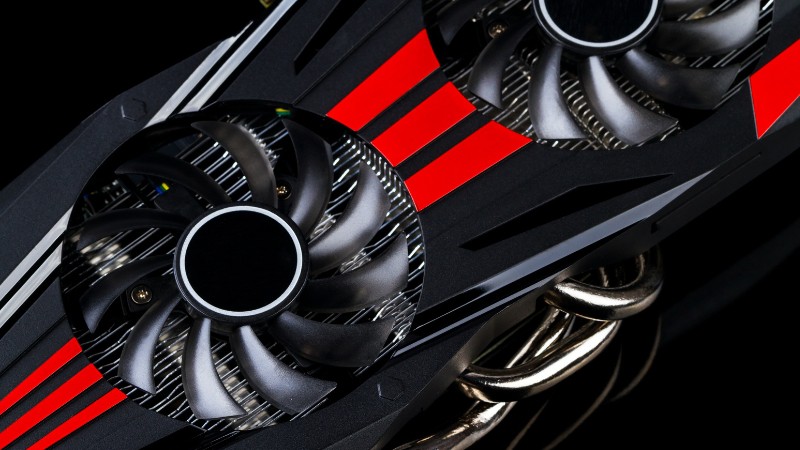
Balancing your CPU and GPU is critical if you want to avoid performance bottlenecks in your system. This means for example that your Intel Core i3 processor could be working flat out trying to keep up with your mega NVIDIA RTX 4070 graphics card which is just sitting around waiting for instructions from the CPU.
In the above example, the CPU usage will be constantly high as it struggles to keep up – the result is poor performance.
Simply put, you won’t get the most performance out of either a CPU or GPU if they are not similarly matched in performance. So with our example mentioned above, a more appropriate CPU to go with the RTX 4070 for gaming would be an Intel Core i9 12900K if you have deep pockets or an i7 13700K or even an i5 13600K which provides great gaming performance for a much lower price point.
The reverse is of course true, so matching an underpowered graphics card with a much more capable processor will mean lower performance and less FPS.
Be aware also, that some games will require more from the processor like GTA V, Civilisation VI, etc. than the graphics card and vice versa. Some seriously graphics-intensive games would include Call of Duty: Modern Warfare 2, F1 2022, and Horizon Zero Dawn as just a few examples.
Will Upgrading the CPU and or the GPU Increase FPS?
Both the CPU and GPU are equally important in your gaming PC for good performance and high frame rates. What type of processor and graphics card you fit or upgrade to will really depend on what games you plan on playing and what hardware it needs to give the best performance.
You’ll find high-end multi-core processors like the i9 which are way over the top for many games, like the popular Minecraft for example which only needs a single core. On the other hand, if you are running a graphics-intensive game at 4 K you’ll need a more powerful graphics card.
In any case, always check the game’s actual hardware requirements as a guide and go from there. Game makers will usually provide a minimum, recommended, and high system requirements list.
Conclusion
Your CPU and GPU can both affect your in-game FPS and which you upgrade to improve performance will depend on a number of factors like what game are you playing. What model CPU and GPU do you currently have?
Are there any performance bottlenecks in your gaming PC? Removing performance bottlenecks is probably a very good place to start to improve your gaming FPS.
Your graphics card won’t be able to render in good time if the slower processor can’t pass instructions across quickly enough, resulting in poor performance and low FPS.
In the end, it’s all about balance in your system and carefully matching up the hardware to handle the games that you want to play, with the level of performance that you expect to get.

