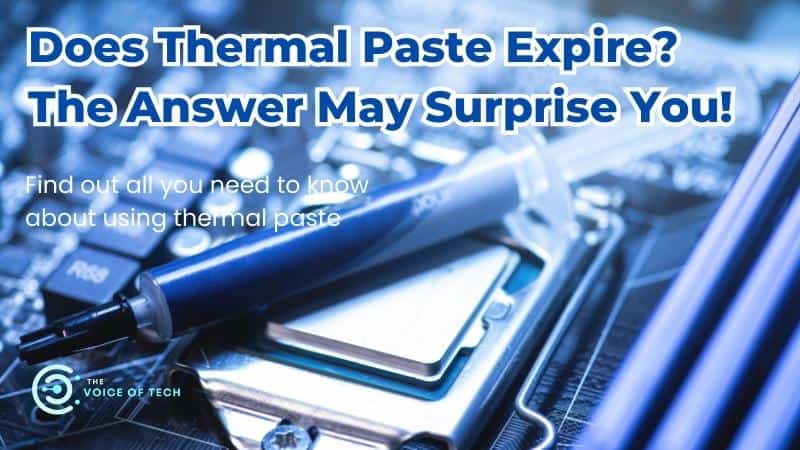Expert Consulted: Adrian Gardiner. With 30+ years in the IT industry, I still get frequent requests to repair, upgrade and build new Gaming PCs. This experience has given me useful knowledge which I can share to answer questions like: ‘Does thermal paste expire?’
Thermal paste is a crucial part of the process required to transfer heat away from the CPU to prevent overheating. Like all compounds, it doesn’t last forever, especially if it has to deal with high temperatures over long periods.
In answer to the question of does thermal paste expire:
Yes, thermal paste does expire. It can dry out, reducing its heat conducting effectiveness. This can cause overheating and reduced computer performance. Manufacturers typically suggest a 3-5 year shelf life. A fresh application of thermal paste may be needed if CPU temperatures are too high or performance throttling is taking place.
This article explains how and why thermal paste is used and what steps occasionally need to be taken to keep it doing its job over time.
Does Thermal Paste Expire? The Key Facts Every Gamer Needs to Know
Every key aspect of thermal paste is covered for you in the following sections, explaining all of the key areas you need to be aware of to keep your PC, and in particular, your CPU, running cool.
Understanding Thermal Paste
Thermal paste is a special compound that is applied to the surface between the top of a CPU and the base of a heatsink.
The compound is designed to fill microscopic air gaps to improve thermal conductivity and enable the effective transfer of heat away from the processor.
This paste is usually a silicone, carbon, or liquid metal based compound.
I have to apply this stuff all the time and it can be very messy if you get it on your fingers when applying it.
Shelf Life of Thermal Paste
It’s important to know how long thermal paste lasts and what you can expect when it has expired.
Does Thermal Paste Expire?
The manufacturers of thermal paste will usually give expiration dates that range from 2 to 5 years from the date of manufacture but in practice this can vary hugely depending on various conditions such as the quality of the paste used and how heavily the computer was used.
When the paste is new it is in a nice liquid form and is easily able to transfer the heat away from the CPU but when it dries out, the paste becomes hard and cracked, losing its thermal conductivity.
In my experience, most computers I’ve worked on have never needed fresh thermal paste in their entire lifespan.
Gaming computers seem to be more susceptible in view of the lengthy gaming sessions and overclocking that they have to deal with. The result is high temperatures for extended periods of time which will inevitably dry out the thermal paste.
Signs of Expired Thermal Paste
If your thermal paste is in need of a fresh application, you’re most likely going to see some of the following symptoms:
- Your computer is running much hotter than usual
- The CPU has resorted to performance throttling to save itself from damage and so your computer will be running slower
- Your PC will also likely be noisier as various fans try desperately to get the heat away and out of the case
- If you remove the CPU cooler and check the thermal paste you’ll notice that it looks very dry with noticeable cracks.
Impact of Expired Thermal Paste on PC Performance
Dried out thermal paste will result in slower performance as the CPU initiates performance throttling to try and protect itself from damage. Unfortunately, the longer the issue is left untreated, the more likely you’ll experience permanent damage to not only the CPU but other critical components.
You may also experience the computer randomly crashing or freezing.
How To Check if Your Thermal Paste Needs Renewing

If your computer is overheating and thermal paste has never been renewed, it might be worth checking to see what it looks like and whether it needs a fresh application of paste.
Checking the condition of your thermal paste is pretty simple and only takes a few steps:
- Turn off your PC and remove the side cover to gain access to the inside.
- Carefully (especially if the PC is still hot) remove the heatsink and cooler unit from the CPU by unplugging the power cable from the cooling fan to the motherboard CPU header.
Undo the securing screws (be careful that your screwdriver doesn’t slip during use and scratch the motherboard (you don’t want this to happen!!).
The heatsink might need a bit of initial effort to get it to come off if the paste has dried out. - Take a good look at the paste. If it looks dry and crumbly or it’s mostly gone, it’s definitely time to clean off what’s left and replace it with a fresh application.
How to Properly Store and Apply Thermal Paste
Storing Thermal Paste
Storing your thermal paste is pretty simple:
- Keep the thermal paste tube sealed when not needed
- Store in a cool, dry place – room temperature is good enough
- Avoid exposure to extreme temperatures.
Applying Thermal Paste
To apply a fresh layer of thermal paste:
- Remove the heatsink/fan assembly as mentioned above and put it on one side
- Gently clean all of the old paste off the top of the CPU and the base of the heatsink with isopropyl alcohol and some soft kitchen paper towel. Make sure nothing is left.
- Carefully apply a fresh, thin, and even layer of thermal paste across the surface of the heatsink. I usually apply a small amount in a 2 mm thick line on one side of the heatsink and spread it across evenly with an old credit card. This I find does the trick nicely.
- Now pop the heatsink/fan assembly back in place and secure it with the screws removed earlier
- Re-connect the power cable from the fan to the motherboard CPU fan header
- Turn on the PC and verify that all is well.
Frequently Asked Questions
Here are a few frequently asked questions with answers on the subject of thermal paste:
Q1 How often should I replace my thermal paste?
This really depends on how your computer is used. If it’s used regularly for long, arduous gaming sessions then I would a) keep a check on CPU temps to watch for sudden changes and b) renew the thermal paste anyway every 3 years or so.
Otherwise, unless your computer is overheating, you shouldn’t need to worry.
Q2 Can I use my computer without thermal paste?
No. Doing this is definitely not recommended. Your CPU will overheat within seconds and the PC will almost certainly shut down if left. Damage is likely if the PC is continually run like this.
Q3 What happens if I use too much thermal paste?
Too much thermal paste, aside from being very messy if it spills out to the CPUs surroundings, will lead to overheating as heat will end up being trapped instead of being transferred away. It’s also going to be a messy clean-up job.
Conclusion
So thermal paste does expire, both in storage between uses and also when in use in your computer after extended periods of time, especially if the computer has been used heavily, like for gaming.
Certainly, I’d recommend monitoring CPU temperatures with software applications freely available on the web, and, depending on what the computer has been used for it may also be wise to physically check the condition of your thermal paste and renew it every few years.
A cool PC is a happy PC!
Attribution and Licencing
#1 Checking thermal paste by Daniil Dubov (Canva)