
Expert Consulted: Adrian Gardiner. Years of experience buying both computers and computer parts for my own new customer builds has given me a keen eye for spotting great deals when shopping. In this article, I’ll be sharing my knowledge and tips with you to find the best prebuilt gaming PC under 800 USD.
Whilst I would always recommend building your own gaming computer, I recognize that it’s not for everyone and we all have different circumstances that dictate our preferences and the best option to take.
In this article, I’ve found a selection of 5 great gaming computers, all for under $800. Each option has been selected as the best out of their specific category to help cover most people’s computing needs from what is currently available for sale.
This post contains affiliate links. Click here to read our affiliate policy.
Best Prebuilt Gaming PC Under 800 USD
Described below are 5 superb gaming PC choices, all offering plenty of gaming grunt in the form of powerful processors, ample RAM, and storage, plus great dedicated graphics cards.
For just $800, you’ll be getting very capable gaming computers, ready to tackle any computer game out there, with reasonable FPS rates and high gaming settings.
I wanted to try and cover all bases, and so I’ve also offered an excellent ‘renewed’ computer option, in view of its excellent gaming specification and very competitive price.
The following table highlights the computer options selected:
| Option | Reason for Selection | |
| 1. | AVGPC Hellfire Series Gaming PC | ‘Best Specification & Quality’ |
| 2. | HP Envy TE01-3157C Gaming Desktop | ‘Best Value (*Renewed PC*) System’ |
| 3. | HP Pavilion Gaming Desktop TG01 | ‘Best All Rounder System’ |
| 4. | GAMINGPOWERPC G104 Gaming PC | ‘Best Air Cooled System’ |
| 5. | Skytech Nebula Gaming PC Desktop | ‘Best Intel CPU System’ |
No. 1 – AVGPC Hellfire Series Gaming PC – ‘Best Specification’
Discover limitless gaming prowess with the AVGPC Hellfire Series Gaming PC.
Powered by an AMD Ryzen 5 5600G CPU, cooled by a 240mm AIO liquid system, and backed by 16GB of DDR4 RAM, this beast delivers lightning-fast performance.
Experience stunning visuals from the mega RTX 2060 Super GPU (which outclasses every other GPU in this review) while the 1TB NVMe M.2 SSD ensures seamless load times.
The Hellfire Comes in a superb CoolerMaster case with a 650w 80+ Gold PSU, Wi-Fi 802.11 ac, Windows 10 Home, and wired peripherals.
Hellfire is your ultimate gaming package for just $800.00.
The full specification is as follows:
- CPU: AMD Ryzen 5 5600G
- CPU Cooling: 240mm AIO Liquid Cooled
- RAM: 16 GB DDR4
- Hard Drive: 1 TB NVMe M.2 SSD
- Graphics: RTX 2060 Super 6 GB DDR6
- Wi-Fi: Wi-Fi 802.11 ac included
- PSU: 650w Gold
- Mouse & Keyboard: Included (wired)
- OS: Windows 10 Home.
PROs
Spacious and fast 1 TB NVMe M.2 SSD storage
Fabulous RTX 2060 Super graphics
Excellent CoolerMaster Masterbox 3.1 Lite TG Case
RGB Cooling Fans
Tempered Glass Side Panel on case.
CONs
None.
NOTE: A display monitor is not included.
No. 2 – HP Envy TE01-3157C Gaming Desktop – ‘Best Value Option (*Renewed PC*)’
Embrace top-tier performance with the renewed HP Envy TE01-3157C Gaming Desktop.
Equipped with an Intel Core i7-12700F, air-cooled, and coupled with 32GB DDR4 RAM, it guarantees efficient, turbo speed gameplay.
Its highly rated GTX 1660 SUPER 6GB DDR6 card provides stunning graphics, while the 1TB NVMe M.2 SSD ensures rapid game loads.
Features include a DVD-RW Drive, cutting-edge Wi-Fi 6, Windows 11 Home, and a secure 90-day warranty. Elevate your gaming experience with the great value, highly specced HP Envy.
The full specification is as follows:
- CPU: Intel Core i7-12700F
- CPU Cooling: Air Cooled
- RAM: 32 GB DDR4
- Hard Drive: 1 TB NVMe M.2 SSD
- Optical Drive: DVD-RW Drive
- Graphics: GTX 1660 SUPER 6 GB DDR6
- Wi-Fi: Wi-Fi 6 802.11 ax included
- Mouse & Keyboard: Wired Keyboard Included but no mouse
- OS: Windows 11 Home.
Pros
Fast Intel Core i7-12700F processor
Sleek and understated case.
Cons
Mouse not included.
Limited future upgrade options (RAM & Graphics card mostly – possibly CPU)
NOTE: A display monitor is not included.
No. 3 – HP Pavilion Gaming Desktop TG01 – ‘Best All Rounder Option’
Experience formidable gameplay with the HP Pavilion Gaming Desktop TG01, featuring an AMD Ryzen 5 5600G CPU, air-cooled, coupled with 16GB DDR4 RAM.
The 256GB NVMe M.2 SSD and 1TB HDD storage cater to swift load times and plenty of storage for your games.
Powered by a Radeon RX 5500, it boasts great graphics for gaming.
Encased in a sleek, space-saving chassis with customizable LED accents, it includes Wi-Fi, a wired keyboard, Razer Mamba wireless gaming mouse, ESET NOD32 security for a year, and Windows 10 Home.
The full specification is as follows:
- CPU: AMD Ryzen 5 5600G
- CPU Cooling: Air cooled
- RAM: 16 GB DDR4
- Hard Drive 1: 256 GB NVMe M.2 SSD
- Hard Drive 1: 1 TB HDD
- Graphics: Radeon RX 5500
- Wi-Fi: Wi-Fi included
- Mouse & Keyboard: Included (wired)
- OS: Windows 10 Home.
PROs
Great connectivity on the front panel with 4 USB Type A ports, 1 x USB Type C port, and 3 in 1 Card Reader
ESET NOD32 Security Software included for 1 Year
Razer Mamba Wireless Gaming Mouse included
CONs
Limited future upgrade options (RAM & Graphics card mostly – possibly CPU)
NOTE: A display monitor is not included.
No. 4 – GAMINGPOWERPC G104 Gaming PC – ‘Best Air Cooled Option’
Unleash your gaming potential with the GAMINGPOWERPC G104 Gaming PC.
Driven by an Intel Core i5-10400F CPU, air-cooled, and fortified with 16GB DDR4 RAM, it ensures a high octane gaming performance.
Its 512GB NVMe M.2 SSD guarantees rapid game loading, while the very capable RTX 1660 Super delivers stunning, lifelike visuals.
Including Wi-Fi 802.11 ax, wired mouse and keyboard, and powered by Windows 11 Home, this PC brings a high-end gaming experience to your fingertips.
The full specification is as follows:
- CPU: Intel Core i5-10400F
- CPU Cooling: Air Cooled
- RAM: 16 GB DDR4
- Hard Drive: 512 GB NVMe M.2 SSD
- Graphics: RTX 1660 Super
- Wi-Fi: Wi-Fi 802.11 ax included
- Mouse & Keyboard: Included (wired)
- OS: Windows 11 Home.
PROs
Excellent GTX 1660 graphics
8 RGB Case Cooling Fans
Tempered glass side panel.
CONs
More storage would be ideal, but it would be a simple and affordable upgrade to add more.
NOTE: A display monitor is not included.
No. 5 – Skytech Nebula Gaming PC Desktop – ‘Best Intel CPU Option’
Explore new gaming dimensions with the Skytech Nebula Gaming PC.
Equipped with an Intel Core i3-12100F Processor, air-cooled, and backed by 16GB DDR4 RAM, it offers swift, seamless gaming performance.
Store your favorite games on the 512GB NVMe M.2 SSD and delve into vivid visuals with the superb RTX 3050 dedicated GPU.
Complete with Wi-Fi 802.11 ac, wired peripherals, and running on Windows 11 Home, the Skytech Nebula really delivers.
The full specification is as follows:
- CPU: Intel Core i3-12100F Processor
- CPU Cooling: Air Cooled
- RAM: 16 GB DDR4
- Hard Drive: 512 GB NVMe M.2 SSD
- Graphics: RTX 3050 8 GB DDR6
- Wi-Fi: Wi-Fi 802.11 ac included
- Mouse & Keyboard: Included (wired)
- OS: Windows 11 Home.
Pros
High-end RTX 3050 graphics card
Attractive, well-designed case.
4 RGB Cooling Fans
Cons
None.
NOTE: A display monitor is not included.
Before You Buy
Before making a decision on what to buy, there are a few other areas to take into consideration.
Specification
Listed below are the 4 most important components you need to be aware of when choosing your new prebuilt gaming PC.
To get the best performance from your system and the longest life, always go for the very best specification you can afford within your budget whenever possible.
| Processor (CPU) | I recommend, at a minimum, that you select either an Intel Core i5 or AMD Ryzen 5 processor. Either of these will give you great gaming performance. Whilst Option 5 in this review has an Intel Core i3 processor, I’ve included this computer in view of the excellent RTX 3050 graphics card that’s fitted and the general quality of the system. |
| Memory (RAM) | 8 GB (absolute minimum) of either DDR4 or, preferably, DDR5 RAM. The more, the better, and for gaming, a minimum of 16 GB is fast becoming the standard. All the PC options in this review have at least 16 GB of RAM, with Option 2 having the most at 32 GB. |
| Storage | If you can, I recommend you go for at least 1 TB of M.2 NVMe SSD storage – again, the more, the better, as computer games are taking up more and more space as they continually grow in install size. However, at a price point of $800 it’s more common to see 500 GB of SSD storage – although as SSD prices continue to fall, this is likely to change to 1 TB in the near future. |
| Graphics Card (GPU) | At this price point, I would say something like a GTX 1650 or 1660 Super would be great. The RTX 2060 Super is otherworldly in comparison to the other GPSs in this review. |
Always try to get the best hardware you can afford within your budget to a) give you the best gaming performance and b) give you a degree of future-proofing so that your gaming system lasts as long as possible.
Options
In addition to your new computer tower, you may also need the following.
Display Monitor

As mentioned in the reviews, a display monitor is not included so I would allow around $140.00 for a decent-quality 24″ monitor.
In no particular order, here are a few well-known display monitor brands to be on the lookout for:
- Benq
- ASUS
- HP
- AsRock
- Acer
- Samsung
- Viewsonic
- Philips
- AOC
- Dell
- LG.
When looking for a monitor, check:
- That the cable port(s) match the port you intend to use on your computer, i.e., HDMI to HDMI for example.
- To see if the monitor is height adjustable to help with your viewing comfort
- To make sure that your computer specification is capable of making full use of the monitor specification. For example, if you intend to buy a 4K 24″ monitor, can your computer graphics card handle this?
- The response time – you want as low as possible, preferably around 1ms or lower
- Is the monitor NVIDIA G-Sync or AMD FreeSync capable?
- Does it have a built-in webcam? Not many do, but it’s worth checking.
- Does it have built-in speakers? They’re not usually very good on today’s thin monitors but can still be handy to have.
Webcam

You may also need a webcam, especially if you’re used to being in constant contact with family members, work colleagues, or gaming contacts via Zoom, Skype, Teams, etc.
Webcams are relatively inexpensive these days, and some reputable, well-known brands include:
- Logitech
- Microsoft
- Dell
- Razer
- Insta360
- Anker.
When selecting your webcam, look for:
- Full HD 1080p video quality or better
- Built-in stereo or array microphone for better audio capture
- Good tripod mounting that you can easily position on your desk or clamp to your monitor
- Wide field of view.
Nice to have:
- A privacy shutter is a good idea, providing peace of mind when you’re not using your webcam. If it doesn’t have a shutter, you can either buy a shutter cover or just stick something over the webcam and remove it when needed.
- A good cable length helps tremendously – look for 1.5m minimum, but 2 m would be better
- Built-in autofocus lens helps keep everything in focus.
Headphones
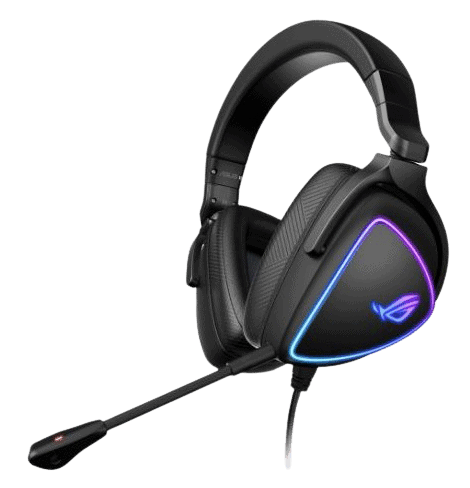
Most avid gamers these days will usually need a set of headphones whilst gaming, especially if playing with friends online.
My recommendations for headphones, in no particular order, would include the following models:
Wired
- Razer Blackshark V2
- HyperX Cloud Stinger II
- Razer Kraken X
- Logitech G Pro X.
Wireless
- HyperX Cloud Alpha Wireless
- Razer Kaira Pro
- Sony Inzone H9 Gaming Headset
- Steelseries Arctis 1 Wireless
- Corsair Virtuoso RGB Wireless XT
- Razer Barracuda X Wireless.
All of these models include a built-in microphone. Budget for $100 to $150 for a good quality wired headset and lower to mid-range wireless headsets.
Software
In addition to your computer games, which I’m sure will be top of your list, you may also need productivity software like Microsoft Office or maybe Security software (Option 3 already includes ESET NOD32 Security software) for a bit of extra online protection.
Check to see if your chosen gaming computer seller is offering you any special deals on software.
Reputable Computer Builder Brands
When trying to decide who to buy your gaming computer from, it can be daunting with so many different companies all vying for your attention.
Here are some of the most well-known computer system builder companies that I’m aware of.
- Skytech Gaming
- MainGear
- BLD by NZXT
- Digital Storm
- Xidax
- Singularity Computers
- Origin PC
- iBuypowerPC
- CyberpowerPC
- Alienware (part of Dell)
- HP
- Acer
- ASUS
- Lenovo.
There are, of course, many others.
Frequently Asked Questions

Here are a few commonly asked questions and answers that I often get asked.
Are these computers upgradeable?
Yes, but it’s easier to upgrade some more than others. Options 1, 4, and 5 are the most upgradeable. Options 2 and 3 will be limited to just RAM and GPU upgrades.
Does each computer come with a warranty?
Yes. Option 2 is a ‘renewed’ or refurbished computer and so comes with a 90-day warranty. The other 4 options all come with standard 1-year warranties.
Which is better, AMD or Intel?
Both makes provide excellent components. For this review, the AMD and the Intel processors offered represent great value and offer excellent performance.
Conclusion
All the units researched for this article come in at under $800, with Option 2, the renewed computer, coming in at $720.00. While putting together this review, I was surprised to see how many great gaming computer choices are available for just $800.00.
The high-quality level of gaming computer components included was impressive (like the superb CoolerMaster Masterbox 3.1 Lite TG Case used for Option 1).
All computers offered, therefore, will give you a great gaming experience as none of them really lack anything. If you really wanted to improve them, you could easily double up the RAM from 16 to 32 GB and maybe improve the graphics card (excepting Option 1, of course, which should last quite a while with its performance advantage) when funds allowed.
For me, my personal favorite has to be Option 1, the AVGPC Hellfire Series Gaming PC with not only plenty of excellent positive reviews but also that amazing RTX 2060 Super graphics card, AIO liquid cooling and lovely CoolerMaster case. For me, it’s a very easy choice.






