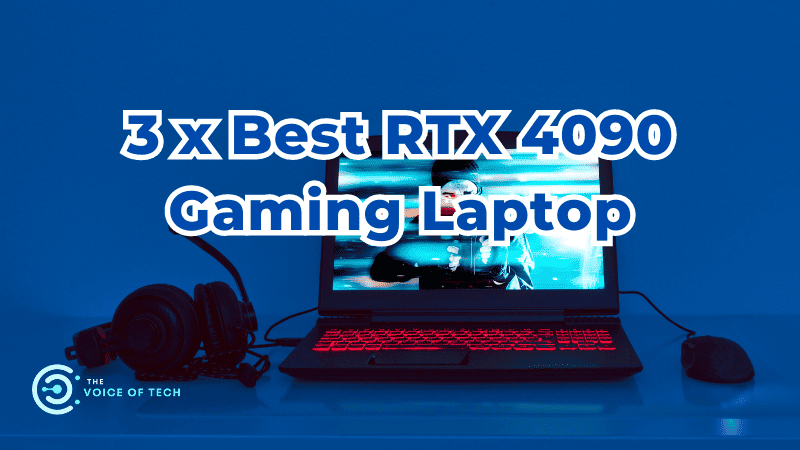Expert Consulted: Adrian Gardiner. Years of experience buying both computers and computer parts for my own new customer builds has given me a keen eye for spotting great deals when shopping. In this article, I’ll be sharing my knowledge to help you find the best RTX 4090 Gaming Laptop.
Looking to upgrade to the ultimate laptop specification? In this article, I’ve delved into the realm of ultra-high-performance mobile gaming in a quest to find the best RTX 4090 gaming laptop.
From bonkers, high-end graphics grunt coming from the monstrous RTX 4090 to top-of-the-range Core i9 processors, the laptops recommended are absolute beasts in terms of their specification and design.
All 3 laptops come with Wi-Fi 6 E (802.11ax), a per-key RGB Keyboard, and the RTX 4090 graphics card.
In my review, I’ve put forward 3 excellent recommended options for you to choose from; ‘Best Specification’, ‘Best Value’, and ‘Ryzen Option’. Each of these has more power than you’ll ever need, with every gaming performance metric covered and exceeded.
Related Articles:
How long do gaming laptops last?
Best laptop cooling pads
How to cool down a laptop
Best Gaming Laptop Under $2000
This post contains affiliate links. Click here to read our affiliate policy.
3 Best RTX 4090 Gaming Laptop (Reviewed & Ranked)
Each of the following laptops reviewed has more gaming performance capability than most people will ever need, including top-of-the-range Core i9 processors and plenty of the latest DDR5 RAM.
There’s also enough NVMe storage capacity to last you quite a while, and of course, each is fitted with the all-conquering dedicated RTX 4090 GPU to top it all off.
The following table provides a handy overview of each option reviewed:
| Laptop Model | Reason for Selection | |
| 1. | EXCaliberPC ASUS ROG Strix Scar 18 | ‘Best Spec’ |
| 2. | ASUS ROG Zephyrus Duo 16 (2022) | ‘Ryzen Option’ |
| 3. | Acer Predator Triton 17 X | ‘Best Value’ |
No. 1 – EXCaliberPC ASUS ROG Strix Scar 18 – ‘Best Spec’
The ASUS ROG Strix Scar 18 is presented in a very nice dark grey chassis with cool accent lighting on the front and back, both of which can be paired together with the per-key RGB illumination on the keyboard.
The huge 18″ WQXGA anti-glare display has a 240 Hz refresh rate and 3 ms response time.
A Dolby Atmos powered quad speaker setup creates amazing sound with a couple of tweeters and woofers and two-way noise cancellation built in, too.
A MUX switch is included, improving graphics performance and saving on battery life.
The main specification is as follows:
- Display: 18″ QHD DCI-P3 240 Hz (2560 x 1600)
- CPU: Intel Core i9-13980HX
- RAM: 64 GB DDR5 4800 MHz
- Storage: 4 TB NVMe PCIe Gen4 M.2 SSD (2 x 2 TB)
- Graphics: NVIDIA RTX 4090 16 GB DDR6
- Webcam: 720p HD
- OS: Windows 11 Pro
- Weight: 3.1 kg / 6.83 lbs
PROs
18″ Screen
64 GB of DDR5 RAM
4 TB of NVMe Storage
Liquid Metal Thermal paste used on CPU and GPU
CONs
None.
No. 2 – ASUS ROG Zephyrus Duo 16 (2022) – ‘Ryzen Option’
Another beautiful offering from ASUS, the ROG Zephyrus Duo 16 has cool features everywhere, from the impressive additional 14.1″ mini touchscreen display that automatically lifts as you open the laptop, providing 30% extra cooling as it does so to the easy access panel at the rear making it easier to upgrade.
Everything about this laptop has been well thought out, with the laptop winning many awards, including the CES Innovation Award for 2022.
It has everything you need in the ultimate gaming laptop with a high-end AMD Ryzen 9 7945HX CPU coupled with 32 GB of DDR5 RAM and 2 TB of NVMe storage.
The RTX 4090 is just the icing on the cake for this superb device.
The main specification is as follows:
- Display: 16″ QHD Mini LED 240 Hz (2560 x 1600)
- CPU: AMD Ryzen 9 7945HX
- RAM: 32 GB DDR5 4800 MHz
- Storage: 2 TB NVMe Gen4 M.2 SSD
- Graphics: NVIDIA RTX 4090 16 GB DDR6
- Webcam: 720p HD
- OS: Windows 11 Pro
- Weight: 2.6 kg / 5.73 lbs
PROs
Liquid metal thermal paste used for CPU
Innovative second mini 14.1″ touchscreen
CONs
At this price point, 64 GB of RAM would have been nice.
No. 3 – Acer Predator Triton 17 X – ‘Best Value’
In a company like this, the Acer Predator Triton 17 X has a lot to live up to but manages it with ease with its beautifully sleek CNC-milled solid metal chassis to the use of a Gorilla Glass Touchpad.
An Intel Core i9-13900HX powerhouse of a CPU with 64 GB of DDR5 RAM and 2 TB of NVMe storage has all you’ll ever need.
With a 250 Hz refresh rate G-Sync 17″ display, the visuals will be amazing.
The main specification is as follows:
- Display: 17″ QHD Mini LED 250 Hz (2560 x 1600) Hz
- CPU: Intel Core-i9-13900HX
- RAM: 64 GB DDR5 5600 MHz
- Storage: 2 TB NVMe PCIe Gen4 M.2 SSD
- Graphics: NVIDIA RTX 4090 16 GB DDR6
- Webcam: Infrared 1080p FHD
- OS: Windows 11 Home
- Weight: 3 kg / 6.61 lbs
Pros
64 GB of DDR5 5600 MHz RAM
Infrared 1080p FHD Webcam
Easy access to storage and RAM for upgrades
Cons
None
Before You Buy
Before making any purchasing decisions, I’ve got a few other areas that I recommend you check out first.
Budget
At this price point, I think we can pretty much exclude thinking about a budget, as these laptops are all expensive, and anything with an RTX 4090 inside is going to be pricey.
Specification
At this level of gaming laptop, i.e., based around an RTX 4090 graphics card, you’ll need the rest of the laptop specification to match to avoid performance bottlenecks.
When looking at laptops with an RTX 4090 graphics card, these are the specs I would expect to see:
- Processor (CPU) – at least an Intel Core i9 (like the Intel Core i9-13980HX) or AMD Ryzen 9 processor (like either the Ryzen 9 7945HX or Ryzen 9 5950X). Either of these will be excellent
- Memory (RAM) – 64 GB
- Storage – At least 2 TB of M.2 NVMe SSD storage and more if possible.
- Screen Size – At this price point, I would ideally want, at the minimum, a 17+” display, which will really make your gaming stand out – like PC gaming, a bigger screen is always better.
Options
I’ve listed below a few other recommended bits and bobs you might need if you don’t already have them.
Hardware
- Wireless Mouse – A good quality wireless mouse is essential for laptop gaming, and I recommend the Logitech G Pro X Superlight.
- Headphones – If you don’t have a set of headphones or need to upgrade – the SteelSeries Arctis Nova Pro is a nice bit of kit, a bit pricey, but really good.
You can also try the HyperX Cloud Alpha Wireless Gaming Headset. My son had some of these and rated them highly. It’s quite affordable, too, compared to the SteelSeries Arctis Nova Pro, anyway.
- Laptop Cooling Pad – Despite the makers of the laptops reviewed extolling the virtues of their amazing, built-in cooling solutions, I would always choose to make use of a laptop cooling pad to help provide more cool air, especially during extended gaming sessions.
Conclusion
These are all excellent, beautifully built, and very well-equipped laptops that will provide the ultimate gaming experience that you can carry around with you or at least easily move to other locations.
Although I’m not in the market for one of these laptops, if I were, I’d probably go for Option 3, the Acer Predator Triton 17 X. It has all the specifications I would ever need for a great price.
Also, adding more RAM and storage is easy (particularly on this model) and not that expensive either.