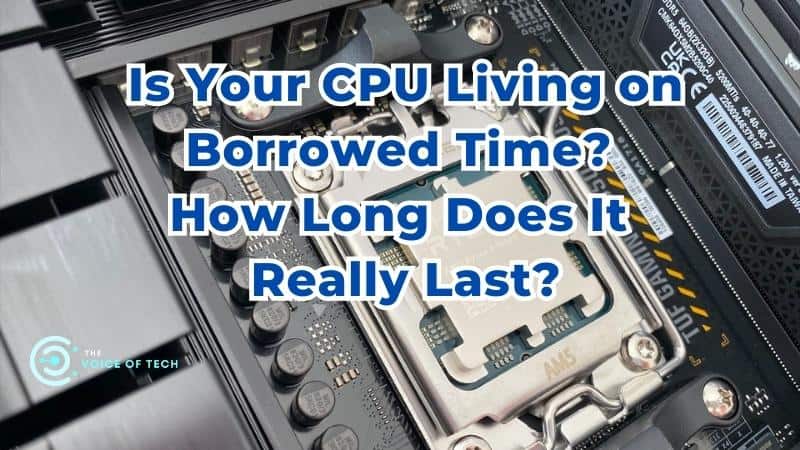Expert Consulted: Adrian Gardiner. Years of experience buying both computers and computer parts for my own new customer builds has given me a keen eye for spotting great deals when shopping. In this article, I’ll be sharing my knowledge to answer the question, ‘how long does a CPU last?’.
Have you ever wondered about the beating heart of your computer? You know, the one that’s constantly got your back, working to make sure you can reliably stream your favorite YouTube channel, play your games, or complete your important work. This’ll be the processor, or CPU, as it’s more commonly known.
Understanding the life of your CPU and what can affect it is really important if you want it to keep giving you the reliable service that you’ve grown accustomed to and not let you down. So, how long does a CPU last?
A CPU can last anywhere from 7 to 10 years under normal use, though this can vary based on factors like manufacturing quality, usage (i.e. was it used for gaming or crypto mining for example), adequate cooling, regular maintenance, and whether it has been overclocked.
In the rest of this article, I’m going to dive into everything CPU-related and unravel the mysteries of CPU life expectancy.
Related Articles:
Does the CPU affect FPS in gaming?
23 tips on how to lower CPU temperature
How Long Does a CPU Last – Explained
The following sections outline all the potential factors that can affect the life of a CPU.
So, What is a CPU?
The CPU is the brain of your computer and handles all the instructions received from the hardware and software running in your computer, allowing you to perform tasks like browsing the Internet, playing games, and carrying out work-related tasks, to name but a few.
What Determines the Life of a CPU?
There are quite a few factors that can affect the life of a CPU – here are some of them:
- Manufacturing Quality – less of an issue these days, I would say, but it could still be a factor. I’ve never had to deal with a faulty CPU
- Usage – If you’re a hardcore gaming enthusiast or someone who uses resource-intensive applications like crypto mining, for example, depending on the quality of maintenance and cooling, the heavier workload may result in a shorter lifespan for your CPU
- Cooling – Heat is, without a doubt, the worst enemy of a CPU, and good cooling can make a huge difference in how long it lasts
- Regular Maintenance and Cleaning – Just like any important device, your CPU, or more accurately, your CPU cooling system, will need regular checks to ensure all dust is removed and that the CPU thermal paste has not dried out (regular temperature monitoring will help here)
- Overclocking – Overclocking or pushing your CPU past its standard factory settings can adversely affect its longevity. Done carefully, following manufacturer recommendations, you can overclock, but just be aware of high temperatures.
Typical Lifespan of a CPU
Manufacturers will usually guarantee your CPU for 3 years, but in reality, depending on how well your overall system is used and looked after, it will usually last the lifetime of the computer and certainly up to 10 years and beyond.
Signs of a Failing CPU

If your CPU is on its last legs, you might notice one or more of the following symptoms:
- Performance Problems – i.e., slow, laggy performance and system freezing/locking up
- System Crashes – system crashes can happen for many reasons, but a failing CPU is a possibility.
- High Temperatures – there is a limit to how hot your CPU can get – if the cooling fails or your thermal paste dries out, it can exceed recommended manufacturer temperatures, causing it to fail.
- Unusual Sounds – If your computer sounds like it’s ready to lift off, there will certainly be a problem with the cooling fan with possible resulting CPU damage.
Tips on How to Extend the Life of Your CPU
If you’re concerned about the health of your computer CPU, here is a list of useful tips that you can use to help it live as long as possible:
- Ventilation and Cooling – Good, reliable, and adequate cooling is the way to keep your CPU happy and working reliably for years.
- Regular Maintenance – Keep dust away from your system! Regular dust removal is a must if you want to keep everything cool.
- Avoid Overclocking – I know we all want the most from our CPU, especially us gamers, but if you really can’t resist the urge, at least keep an eye on temperatures and adjust the overclocking settings accordingly.
- High-Quality Power Supply Unit (PSU) – A high-quality PSU is a great idea because it helps to avoid power fluctuations and stressing your CPU.
- Monitor Temperatures – Temperature monitoring software is a great way of keeping tabs on the temperatures of key components in your system, including your CPU.
- Keep Software Updated – Regular updates often include bug fixes to help your system run more smoothly and avoid unnecessary strain on your CPU.
When and How to Replace a CPU
So, the big question – when should you replace a CPU? Well, this depends on whether your CPU is showing the symptoms mentioned earlier and all possible troubleshooting avenues have been tried.
Providing your system isn’t too old, and you can still actually get a new replacement CPU, replacing it is pretty easy by following these steps:
- Remove the CPU cooling fan or liquid cooling block (usually, just a few screws or clips hold your cooling fan or liquid cooling block in place – refer to the instructions that came with your cooling device).
- Unhook and lift the metal CPU retaining clip.
- Slowly and carefully lift up the old CPU and remove it from your system.
- Carefully align (look for the alignment marks on the CPU and on the socket), and then lower the new CPU into place.
- Lower and lock in place the metal retaining clip.
- Apply fresh thermal paste to the surface of the CPU or base of your cooler.
- Re-attach your air or liquid cooling device.
Frequently Asked Questions
Here are a few commonly asked questions with answers that I have been asked in the past:
1. How can I check the health of my CPU?
You can monitor the performance of your CPU with monitoring software like HWMonitor, Core Temp, and the built-in Performance Monitor available in Windows.
2. What is Overclocking, and is it bad for my CPU?
Overclocking allows you to increase the performance of your CPU over the standard factory settings.
This is a relatively common practice these days and provides a noticeable increase in performance for activities like gaming in particular; however, this comes at the risk of a shortened CPU life due to the higher temperatures and stress involved.
3. How often should I clean my CPU and Cooling?
This will, to some extent, depend on how good the ventilation is on your PC, where it’s located (i.e., is it close to a dusty floor), and how much the computer is used. I would aim to remove the side panel of your PC and check for dust build-up at least every 3 – 6 months.
If you are seeing very high CPU temperatures and also reduced performance (throttling), you may also want to check your thermal paste (this can dry out over time and can considerably reduce proper cooling) and re-apply if required.
Conclusion
So, in normal circumstances, your CPU should last the lifetime of your PC unless you’re overclocking it or just running really hard for extended periods or its cooling system has been allowed to get clogged with dust, resulting in high temperatures.
Treat it with regular maintenance and operate within normal manufacturer parameters, and it’ll reward you with a lifetime of reliable service.