
Expert Consulted: Adrian Gardiner. Years of experience building and maintaining customer PCs have allowed me to build a wealth of expertise in this field. In this article, I’ll be sharing my knowledge with you to answer the question: Is 500 GB SSD good for gaming?
These days, an SSD drive is essential if you want the best performance from your gaming computer. These drives are considerably faster than the old-fashioned spinning disc HDDs.
However, once you’ve confirmed that an SSD is the right way forward for the best storage medium, the next question is, what capacity should you get, and would a 500 GB SSD be good for gaming?
An SSD offers much faster load times than HDDs, enhancing gaming performance. However, with modern games often exceeding 100 GB, a 500 GB SSD would be very limiting. While 500 GB might be suitable for casual gamers, enthusiasts are likely to quickly run out of space, prompting the need for larger storage.
More detail on why a 500 GB SSD is going to be too small for most gamers is provided in the remainder of my article, with advice on how much storage capacity you are more likely to need.
Related Articles:
The 3 Best M.2 2242 SSD Drives
SSD vs HDD Gaming: Are SSDs Faster for Your Gaming PC?
Why are SSDs So Expensive?
Is 500 GB SSD Good for Gaming? See Our Detailed Answer & What Space You Really Need
While a 500 GB SSD may not be the largest storage capacity available, it can certainly be sufficient for many gamers. In general, a 500 GB SSD can hold approximately 10-15 games, depending on their size.
If you are someone who tends to play a few games at a time, then a 500 GB SSD may be more than enough for your needs.
However, if you are someone who likes to have a large library of games on hand, you may want to consider a larger SSD or supplement your storage with an external hard drive.
Overall, the decision of whether a 500 GB SSD is good enough for gaming will depend on your individual needs and usage patterns.
It is important to consider factors such as the size of your game library, how many games you tend to play at once, and whether you want to store other files on your SSD as well.
SSD Drives and Their Role in Gaming
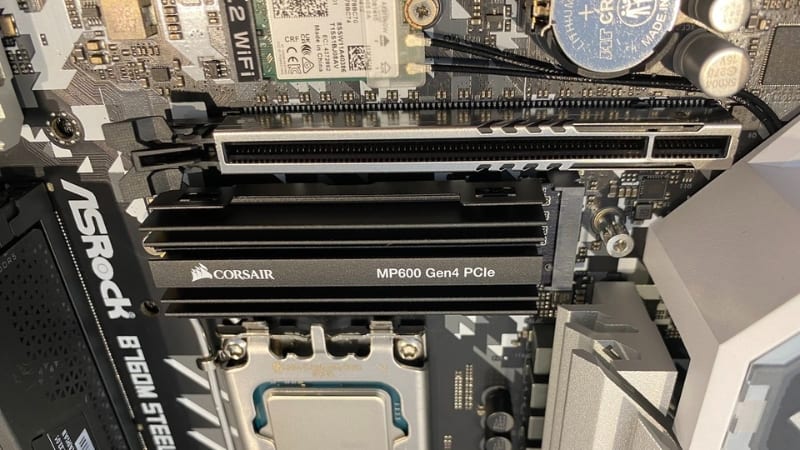
SSD drives have all but completely replaced the older HDD drives now for new computers and, especially, laptops and gaming PCs, where their many advantages, in particular performance, have become a must-have selection.
What is An SSD?
A solid-state drive (SSD) is a type of data storage device that uses flash memory to store data.
Unlike traditional hard disk drives (HDDs), SSDs have no moving parts, making them faster, more reliable, and less prone to mechanical failure.
SSDs are also more power-efficient and generate less heat than HDDs, making them ideal for use in laptops and other portable devices.
You can now increasingly find them installed in desktop computers, fitted directly to the motherboard.
Current Most Popular SSD Drive Formats
Currently, two types of SSD formats are in use with today’s computers: 2.5″ SATA and M.2 NVMe PCIe.
2.5″ SATA SSD
This SSD format has been available for a good few years now, gradually decreasing in price and increasing in popularity due to its considerable performance advantage over the older HDD format.
As soon as these became affordable, I started installing them in laptops and PCs as an upgrade for many of my clients and still do, although I’m gradually doing more and more M.2 SSD upgrades.
M.2 NVMe PCIe
These SSDs offer yet another leap in performance over the 2.5″ SATA SSD and are increasingly found in today’s thinner laptops and fitted to PC motherboards via the PCIe interface.
These drives are great for PC installations, with no cables to worry about and just a single screw to install.
How Can SSD Drives Help in Gaming?

SSDs can significantly impact gaming performance, especially when it comes to load times, not just for the games but also for loading Windows and literally any other program.
Because SSDs have much faster read and write speeds than HDDs, games installed on an SSD can load much faster than those installed on an HDD. This means that players will spend less time waiting for games to load and more time playing.
In addition to faster load times, SSDs can also improve overall game performance. Games that stream assets from storage, such as open-world games, can benefit from the faster read speeds of an SSD.
This improved speed will result in smoother gameplay and fewer texture pop-in (this is where textures are not loaded in time, and you see low-resolution images as a result) and stuttering (this is an issue with fetching textures in real-time, resulting in stuttering) instances.
While a 500 GB SSD may not be the largest storage option available, it can still be a good starting point for gamers on a budget who wish to prioritize speed and performance.
Upgrading to a larger drive when your budget allows is not that complicated a task.
How Much Capacity Should Your SSD Have?
Many of today’s popular games can easily take up well over 100 GB and will fill a tiny 500 GB SSD in a matter of months, especially when you take into account game upgrades, patches, and fixes, which can also turn out to be huge.
We also need to consider that other items will take up space on your SSD, like documents, pictures, and videos, which can quickly mount up, too.
I recommend going for a minimum 1 TB SSD, but if you can afford a little bit more cost, install a 2 TB drive or even higher if you have deeper pockets.
External USB drives can be added, but they’ll always be slower than an SSD directly connected to the motherboard.
Current HDD vs SSD Pricing Examples
Here are a few current examples of HDD vs SSD drive costs based on 1 TB, 2 TB, and 4 TB 2.5″ SATA SSD and M.2 NVMe PCIe 4 (currently the latest PCIe 5 SSDs are considerably more expensive) SSD drives.
| HDD Format | 2.5″ SATA SSD Format | M.2 NVMe SSD Format | |
| 500 GB | $17.00 (WD AV Green) | $24.00 (Silicon Power A55) | $27.00 (WD SN570) |
| 1 TB | $39.00 (WD Blue) | $44.00 (WD Green) | $49.99 (MSI M470) |
| 2 TB | $50.00 (Seagate Barracuda) | $72.00 (PNY CS900) | $63.00 (Silicon Power A55) |
| 4 TB | $80.00 (WD Enterprise) | $144.00 (Silicon Power A55) | $160.00 (Silicon Power UD90) |
From the table above, we can see from current pricing that from 2 TB sizes and up, the cost of SSDs starts to rise considerably when compared to HDDs.
Not massively more expensive, but it is enough to make you think twice if your budget is tight. I would still rather go SSD, even at the 2 and 4 TB prices shown, just for the huge increase in performance (I like speed :-)).
These prices will continue to fall as technology improves and SSD adoption rises.
Final Thoughts
You can certainly install and make good use of a 500 GB SSD, but its capacity is going to prove way too limiting for most gamers, meaning upgrades to larger drives will be necessary in a shorter-than-ideal timeframe.
Having to constantly uninstall existing games to make room for new ones quickly becomes tiresome, and if you’re having to upgrade a modern super-thin laptop (many of which only have 256 GB SSDs), it can be a real hassle just to get to the drive to upgrade it.
If you have the budget, and honestly, you won’t need much extra expense, I’d install at least 1 TB of SSD storage and more if the budget allows.
Image Attribution and Licensing
Main Image: ‘M.2 NVMe SSD Installation’ by The Voice of Tech
Image #1: ‘M.2 SSD with Heatsink on Motherboard’ by The Voice of Tech
Image #2: ‘New Boxed M.2 NVMe SSD’ by The Voice of Tech

