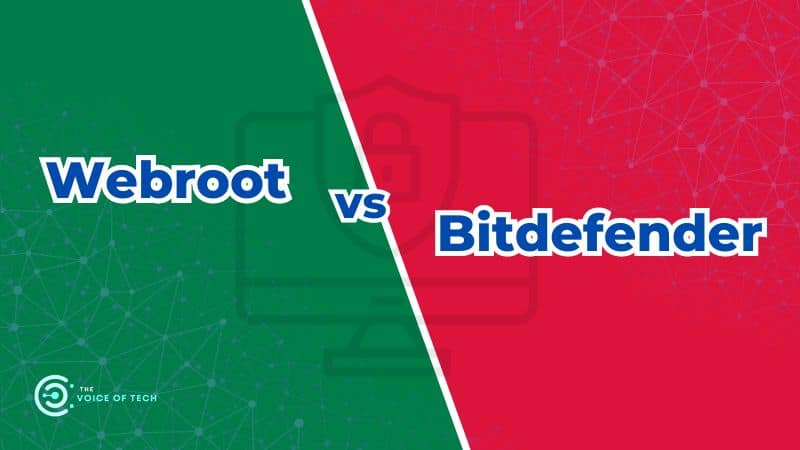Expert Consulted: Adrian Gardiner. Part of the regular computer service I provide involves renewing security software for my clients every year. Working with a range of well-known security programs has given me valuable experience that I can pass on, including helping to advise on a comparison of Webroot vs Bitdefender.
In the security-conscious world we live in, it’s important to keep aware of the risks and ensure we take all the right precautionary measures to protect ourselves when using our computers, especially if we bank online and/or buy products.
Webroot and Bitdefender are two quality products that I’ve supplied many times over the years – both provide excellent security, but each product has its own very useful advantages.
This post contains affiliate links. Click here to read our affiliate policy.
Webroot vs Bitdefender Compared – Feature Overview
Both products offer great security, but there are small differences. I’ve highlighted the key features to be aware of for each product in the following table.
| Features | Webroot | Bitdefender |
|---|---|---|
| Anti-Virus | ||
| Firewall | ||
| Email Scanning | ||
| Identity Theft Protection | ||
| Ransomware Protection | ||
| WiFI Security (via VPN) | ||
| Bank and Credit Card Transaction Alerts | ||
| 401(k) Plan and Investment Account Monitoring | ||
| VPN (Virtual Private Network) | ||
| Password Manager | ||
| Webcam Protection | ||
| Windows, macOS, iOS, and Android Systems covered | ||
| Chromebook covered | ||
| Device Optimization and Cleaning Tools | ||
| Parental Control | ||
| Refund Period | 30 Days | 30 Days |
| Automatic Renewal Option | ||
| Visit Webroot | Visit Bitdefender |
Comments
From the above Feature Overview table, there are a few features that need a bit more explanation.
- Email Scanning – one of the downsides of Webroot’s cloud-based model is that it can’t provide email scanning
- VPN – the VPN included with Bitdefender’s products only gives you 200 MB of data. If you find yourself using the VPN a lot, you’ll need to upgrade to Bitdefender Premium VPN at a cost of $34.99.
- Webroot calls their VPN offering ‘Webroot WiFi Security’, and it’s a separate standalone product that will cost you $44.99.
Performance
Both Webroot and Bitdefender are excellent performers, providing great protection; however, there are some key differences worth considering.
Webroot
Because Webroot is a cloud-based product, it’s much faster, being quicker to install, quicker to scan, update, and far less likely to slow down your computer.
These advantages are most noticeable during regular Webroot scans, which are considerably faster than those of its competitors, including even Bitdefender.
Bitdefender
Bitdefender, however, is still one of the fastest security programs compared to its other PC-bound security competitors.
This is a high-quality security product with many options to choose from, and certainly, from my own experience, it’s one of the very best out there.
It scans fast and does its job quietly without fuss and at a great price.
Interface and Ease of Use
Both Webroot and Bitdefender are easy to use, with their clean and uncluttered interfaces making it easy to get to the features that matter.
Webroot

Webroot is probably the easiest and fastest to set up and get going (literally only takes a few minutes), with a very small installer download to get going, followed by entering the license key and an initial full scan, which takes no time at all.
If I had a negative, it would be that the interface is starting to look a bit dated and could do with a refresh.
Bitdefender

Bitdefender is also easy to use, although I prefer the simplicity of the Webroot interface.
Installation took longer, as this product needed a full computer install, unlike the much faster cloud solution offered by Webroot.
Customer Support
Both products offer a wide range of excellent support options.
Webroot
Webroot offers the following options for Home user support:
- Knowledge Base.
- Online Chat with Geek Squad (online chat with Geed Squad via Best Buy).
- Open a Support Ticket.
- Call Customer Support (support centers in Denver, Dublin, and Sydney).
- Send a Message.
- Ask the Webroot Community Representative.
Bitdefender
Bitdefender offers the following options for Home user support:
- Knowledge Base.
- Bitdefender Expert Community.
- Bitdefender Online Chat.
- Call by phone to one of 7 service centers worldwide.
Pricing

Each company offers a wide range of security products, from basic Anti-Virus to comprehensive Internet Security packages.
Webroot
Webroot (Home Users): Current discounted prices are:
$29.99 Webroot Anti-Virus for 1 device.
$44.99 Webroot Anti-virus Plus for 3 devices.
$59.99* Webroot Internet Security Complete for 5 devices.
$77.99* Webroot Premium Virus + Identity Protection for 5 devices.
$119.98* Webroot WiFi Security + Internet Security Complete for 5 devices.
Webroot also offers a comprehensive range of products for businesses.
*Options are available for 10 users.
Bitdefender
Bitdefender (Home Users): Current discounted prices are:
$34.99 Bitdefender Antivirus Plus for 3 devices.
$49.99 Bitdefender Total Security for 5 devices.
$89.99 Bitdefender Premium Security for 5 devices.
$99.99 Bitdefender Ultimate Security for 5 devices.
$104.99 Bitdefender Small Office Security for 10 devices.
Bitdefender offers a range of additional options, including:
- Antivirus for Mac.
- Mobile Security for iOS and Android.
- Password Manager.
- Premium VPN (unlimited traffic).
- Identity Protection.
Bitdefender also offers a comprehensive range of products for businesses.
Personal Experience
I’ve worked with different security products for many years, trying to find the best for my customers.
Over the years, I’ve noticed security products have periods when their offerings are excellent, leading the field, then periods when they’re not so good, perhaps because they become complacent when their software is popular.
I want the best protection for my clients, so it comes in very handy that I have regular first-hand experience with most of the popular security products available. Whichever product happens to be the best at any given time is the one I’ll recommend to my clients.
If a product has a large footprint (i.e., takes up loads of hard drive space), slows down a computer (McAfee), is annoying to use (constant irritating messages to complete a task or prompts or add a new feature at extra cost – AVG) or is just downright too expensive, I avoid them.
My customers just want a product that provides great protection, works quickly, doesn’t interrupt the user, and all for a reasonable price.
My current recommendations include Webroot for those of my clients running older and slower hardware to minimize any additional performance overhead and keep their PCs running as fast as possible.
Webroot also takes up hardly any disk space from its installation and has doesn’t need regular update downloads to keep it current.
If customers want more features and their computer has reasonable performance, then Bitdefender is excellent.
Do You Even Need 3rd Party Security Software on Your PC?
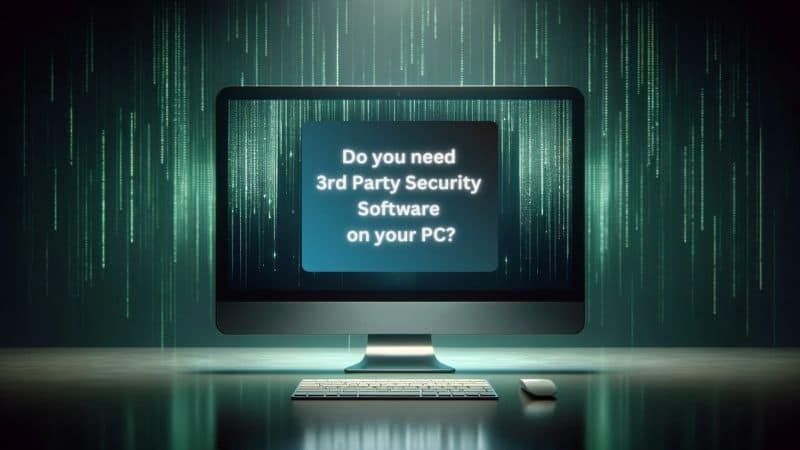
Whether you need security software on your PC instead of the free Windows Security that comes with Windows will depend on a few key factors.
In the past, I had many client jobs that involved cleaning up virus-infected computers that were pretty much rendered unusable.
However, currently, Windows 10 and 11 security is now so good I very rarely get called out to those types of messy virus-related issues anymore.
What I do see these days are browser-related attacks where a dodgy link has been clicked on, either from an email or from a malicious Google search result (i.e., a website pretending to be something it’s not).
Often, these browser attacks cover the entire desktop with a message saying that you’ve been hacked or infected (and make it very difficult to get rid of this message). This scary message aims to get you to phone a number to resolve the problem (i.e., a scammer call center in India that wants to take over your PC!).
Often, if you act quickly, resolving a browser attack just needs the browser closing (tricky, unless you know how), the history/cache cleaned, and, of course, never phoning the number.
Security or Not?
Whether you need 3rd party software like Webroot or Bitdefender, for example, will depend on the following:
- Your level of expertise and experience – knowing what to look out for and how to avoid the risks.
- Do multiple different people use the same computer? If so, the risk is much higher that someone will stumble on an infected website or click on a dodgy link.
- Are you using your computer for business or pleasure? If for business, the ransomware protection alone will be worth installing a 3rd party security program.
I advise my clients to always use a third-party security program to give them the best possible security – it’s not worth taking chances with your data and identity.
Windows security is a lot better than it used to be, but the advantages provided by a good quality security program, I believe, are well worth having.
In addition, I also recommend that you have an active backup solution in place, preferably cloud-based so that it can be automated, running in the background and leaving you without the worry as to whether you’ve remembered to connect a backup drive.
Conclusion
Either product is excellent; however, if your computer is slower than average due to its age or because it doesn’t have the fastest specification, Webroot is the one for you.
Webroot provides great security, but more importantly, it’s fast, doesn’t take up much space on your PC, and won’t slow it down, courtesy of its faster, cloud-based approach.
If, on the other hand, your PC is pretty current, has a better specification, and can handle the extra performance hit, I would plump for Bitdefender, which has both great security but also a wider range of features at a slightly lower cost.
I regularly supply and install both of these for my clients and have zero problems with them – these products don’t hassle you all the time to buy more stuff, but just quietly get on with the job in the background.
In addition, both companies are currently offering discounts on their products. – what’s not to like?
Image Attribution and Licensing
Main Image – created with Canva Pro
Webroot and Bitdefender Images – actual snapshots of installed products taken by me
#1: Security Software Pricing – created by ChatGPT and edited in Canva Pro
#2: Do You Need Security – created by ChatGPT and edited in Canva Pro