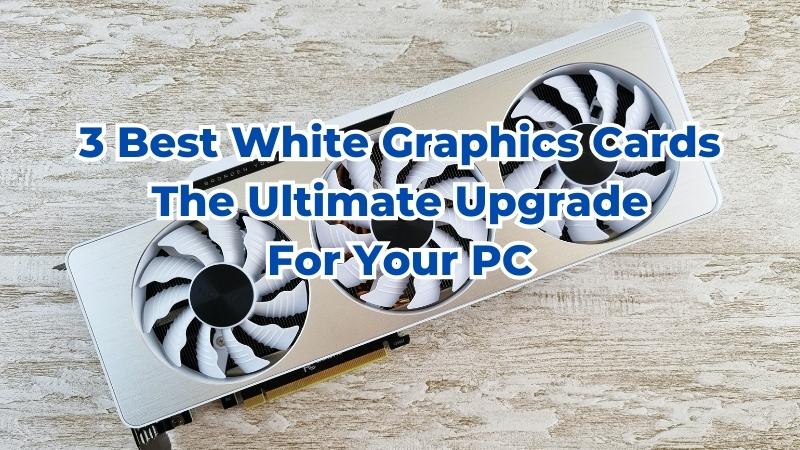Expert Consulted: Adrian Gardiner. Years of experience buying both computers and computer parts for my own new customer builds has given me a keen eye for spotting great deals when shopping. In this article, I’ll be sharing my knowledge to help you find the best white graphics cards.
There’s nothing better than a nice themed gaming PC design, and in white, it can look amazing. However, it can sometimes be tricky to source all the usual PC components in white so that you can complete the look, and that includes a graphics card unit (GPU).
Considerations on the best GPU to choose would include a requirement for high performance and excellent reliability, plus taking into account the size as the cards vary a lot, particularly in length, and so won’t fit all computer cases (hence our compact option).
I’ve checked what’s currently available (mostly NVIDIA but very few white AMD cards) and have selected 3 great, white GPU options: a High-End GPU, a Mid-range GPU, and a Compact GPU.
We’re not all looking to buy the most powerful and expensive graphics card, so my 3 options cater to a range of budgets.
Best White Graphics Cards – 3 Excellent Options
The following table highlights the graphics cards selected based on their price, availability, and specification.
| White Graphics Card Choice | Reason for Selection | |
| 1. | ZOTAC Gaming GeForce RTX 4090 Trinity | High-End Option |
| 2. | Galax GeForce RTX 4070 Ti EX Gamer White | Mid-Range Option |
| 3. | ZOTAC Gaming GeForce RTX 4060 Ti Twin Edge OC | Compact Option |
1: ZOTAC Gaming GeForce RTX 4090 Trinity – ‘High-End Option’
The ZOTAC GAMING GeForce RTX 4090 Trinity OC White Edition is a powerhouse in the gaming GPU segment.
Powered by NVIDIA’s Ada Lovelace architecture, it boasts a massive 24GB GDDR6X memory and a clock speed of 2535 MHz.
The card’s IceStorm 3.0 Advanced Cooling ensures optimal performance, while the Spectra 2.0 RGB Lighting adds aesthetic appeal.
With outputs supporting 8K at 60Hz, gamers are in for a visual treat. The package includes a GPU support stand, RGB header cable, power cables, and a user manual.
Its aerodynamic design, combined with cutting-edge technology, promises an unparalleled gaming experience.
This GPU is a testament to ZOTAC’s commitment to pushing the boundaries of gaming performance.
Specification
- Model: RTX 4090
- Architecture: Ada Lovelace
- CUDA Cores: 16384
- Video Memory (VRAM): 24 GDDR6X
- Boost Clock Speed: 2535 MHz
- Power Draw (TDP): 450w
- Recommended PSU Size: 1000w
- LED Lighting: Yes (ARGB)
- Slot Size: 3.5 slot
- Dimensions: L: 356.1 mm (14″) x W: 71.4 mm (2.8″) x H: 150.1 mm (5.9″)
2: Galax GeForce RTX 4070 Ti EX Gamer White – ‘Mid Range Option’
The Galax GeForce RTX™ 4070 Ti EX Gamer White V2 is a top-tier gaming graphics card equipped with NVIDIA’s Ada Lovelace architecture.
With an excellent 12GB GDDR6X memory and a clock speed of 2670 MHz, it promises superior gaming performance.
The Xtreme Tuner Plus Software offers a 1-Click OC feature, pushing the clock to 2685MHz.
The card boasts dedicated Ray Tracing Cores for realistic graphics and NVIDIA DLSS 3 for AI-accelerated performance.
Its cooling system is impressive, featuring two 92mm fans and one 102mm fan. The package also includes a graphics card brace support, ensuring stability.
With 20+ ARGB effects, it’s not just powerful but also visually stunning.
Specification
- Model: RTX 4060 Ti
- Architecture: Ada Lovelace
- CUDA Cores: 7680
- Video Memory (VRAM): 12 GDDR6X
- Boost Clock Speed: 2670 MHz
- Power Draw (TDP): 300w
- Recommended PSU Size: 700w
- LED Lighting: Yes – ARGB
- Slot Size: 3 slot
- Dimensions: L: 336 mm (13.2″) x W: 62 mm (2.4″) x H: 146 mm (5.7″)
3: ZOTAC Gaming GeForce RTX 4060 Ti Twin Edge OC – ‘Compact Option’
The ZOTAC Gaming GeForce RTX 4060 Ti Twin Edge OC White Edition is a compact yet powerful graphics card, measuring just 8.9 inches in length and ideal for SFF builds.
Powered by NVIDIA’s Ada Lovelace architecture, it offers 8GB GDDR6 memory, a clock speed of 2565 MHz, and supports 8K resolution.
The IceStorm 2.0 Advanced Cooling, achieved with 2x 90mm fans, ensures optimal performance, while the Spectra RGB Lighting adds a touch of aesthetics.
Its compact design facilitates easier upgrades and installations, making it ideal for various PC builds.
With features like FREEZE Fan Stop, Active Fan Control, and a metal backplate, this card promises durability and efficient cooling. A perfect blend of performance and compactness for gaming enthusiasts.
Specification
- Model: RTX 4060 Ti
- Architecture: Ada Lovelace
- CUDA Cores: 4352
- Video Memory (VRAM): 8 GDDR6
- Boost Clock Speed: 2565 MHz
- Power Draw (TDP): 160w
- Recommended PSU Size: 500w
- LED Lighting: Yes (RGB)
- Slot Size: 2.2 slot
- Dimensions: L: 225.5 mm (8.9″) x W: 40.1 mm (1.6″) x H: 123.2 mm (4.9″)
Check These Key Points Before Buying a Graphics Card
Apart from whether your chosen graphics card fits your budget, you also need to check out the dimensions of your card and its power draw.
GPU Dimensions
Graphics cards today, especially those at the top end of the performance spectrum like the RTX 4090 reviewed here, are huge and too big to fit in many computer cases.
The length of the card is usually the main problem, as they are often well over 350 mm / 14″ in length.
They also often take up 3 slots, which may be an issue, too, as the extra width this takes up may impinge on other hardware in your case or adversely affect the cooling airflow.
Power Draw
Consider carefully how much power your selected GPU will draw, as this may mean you’ll have to increase the size of your power supply unit (PSU) to cope.
If your PSU is too small, you’ll have all sorts of problems running your PC and display in particular.
GPU manufacturers will usually tell you its TDP (thermal design power) in watts and will also advise you of the recommended minimum PSU power rating.
I’ve added the TDP rating for each of the cards covered in this review so that you can check to see if your own PSU has a high enough rating.
I recommend that you size your PSU to be rated for at least 20% higher than the total power drawn from all components in your PC. To get a rough idea of this figure, you can use either of these free PSU calculators:
https://www.coolermaster.com/power-supply-calculator/
https://www.bequiet.com/en/psucalculator
Final Thoughts
In conclusion, the cards offered are some of the very best currently available and will provide stunning gaming performance while finished in a cool white to complement your gaming rig.
3 cards are reviewed, covering the high-end, mid-range, and compact options for smaller PC cases. All cards are excellent, and which one you choose will depend on your budget, personal gaming needs, and, of course, the computer case it will be installed into (i.e., you’ll need to check you have enough space).
I hope my recommendations and analysis have helped you to make an informed decision for your next purchase.
Image Attribution and Licensing
Main Image: ‘White Graphics Card’ by Andrey Matveev (Unsplash)