
Expert Consulted: Adrian Gardiner. Years of experience buying computers and computer parts for my new customer builds has given me a keen eye for spotting great deals when shopping. In this article, I’ll share my knowledge to advise on Why are SSDs so expensive?
Today, I will dive into a common question that many have asked: ‘ Why are SSDs So Expensive?’
While the popularity of SSDs (solid state drives) has increased considerably over the last few years due to their impressive speed and reliability advantages, they’re still noticeably more expensive than the older, traditional spinning disk Hard Disk Drives (HDDs), especially with sizes over 2 TB.
So, why are SSDs so expensive?
SSDs are more expensive than HDDs due to the cost of their components and manufacturing process. They use NAND-based flash memory, which is pricier than HDD’s magnetic platters. Also, SSDs’ superior speed, durability, and high demand, particularly in the enterprise market, contribute to their higher price.
Read on to find out more on the subject of why SSDs are currently so expensive.
Related Articles:
SSD vs HDD Gaming – Are SSDs Faster for Your Gaming PC?
Is a 500 GB SSD Good for Gaming?
Understanding Why SSDs are So Expensive
The following sections go into more detail to help you understand the reasons why SSDs are so expensive.
The table below shows the difference in price between SSDs and HDDs. These prices are all current from Amazon as of the time of writing this article. Prices for SSDs are higher, but they are gradually coming down and becoming more affordable. It’s the much higher capacities over 2 TB that are still very much higher than HDD equivalents.
| Drive Format | 500 GB | 1 TB | 2 TB |
|---|---|---|---|
| NVMe Gen4 M.2 SSD | $27 | $45 | $95 |
| 2.5″ SATA SSD | $27 | $45 | $90 |
| 2.5″ SATA HDD | $17 | $30 | $55 |
| 3.5″ SATA HDD | $17 | $30 | $55 |
Unraveling the Basics of SSD Technology
Solid State Drives (SSDs) are the latest and most popular form of computer data storage device. Unlike the older Hard Disk Drives (HDDs) that use mechanical, moving parts to read and write data, SSDs store data on flash memory chips.
This lack of moving parts makes SSDs faster, quieter, more durable, and energy-efficient, albeit currently a bit more expensive than HDDs.
Why are SSDs More Expensive?
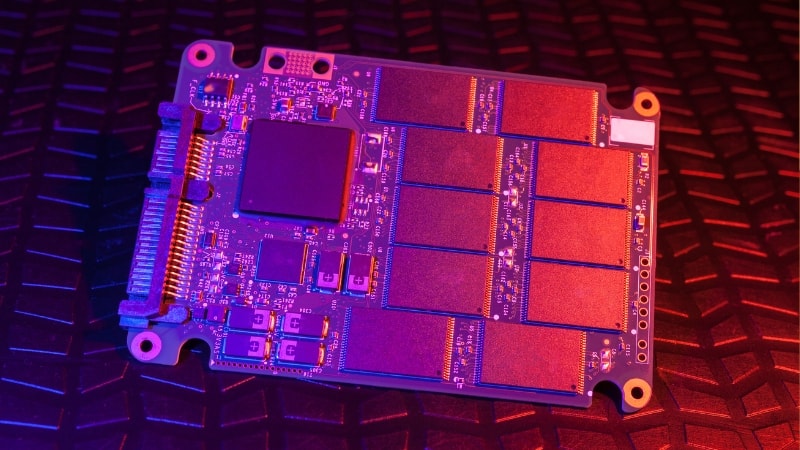
The cost of SSDs is higher for a few key reasons:
Cost of Production & Components
SSD drives use NAND-based flash memory, which is more costly to produce than the older magnetic platters or disks that were used in Hard Disk Drives. The controlling mechanism of an SSD, in effect, a small motherboard (actually called a ‘controller’) for the drive, is also more complex and consequently more expensive to make.
Complexity of the Manufacturing Process
Producing an SSD drive requires a very sophisticated and delicate manufacturing process with any minor product defects, meaning the whole drive is unusable, adding to the cost.
Speed and Performance
SSD drives offer a considerable speed increase when compared to conventional hard disk drives, with noticeably faster start-up times, faster program loads, and, well, basically just faster everywhere!
If you consider that the old-style hard disk drives had to spin up before you could even do anything, adding to their much slower load times and all-around tardy performance. With SSD drives operating from a computer chip, the performance difference is huge.
Durability and Reliability
There are no moving parts in an SSD drive, which instantly makes them more reliable than a HDD with its delicate internal moving components (i.e., a high-speed disk platter and read/write arm). SSDs are also not susceptible to damage from vibration like HDDs
Market Supply and Demand
SSD drives are in demand, especially in the enterprise market, and although this is going to keep prices higher, the cost of these drives is gradually coming down, especially for drives less than 2 TB in capacity.
Deciding Between an SSD and HDD

When choosing whether to buy an SSD or HDD, you’ll need to carefully weigh up your specific requirements and, of course, your budget. If you need speed and efficiency (and who doesn’t?) and you’re not against spending a bit more, an SSD would be an excellent choice.
On the other hand, if you need a lot of storage (i.e., more than 2 TB) at a lower cost, a HDD may be the way to go, even if the performance is going to be slower.
Frequently Asked Questions
Q1 What is the lifespan of an SSD drive?
As is common with all computer components in your system, the lifespan of an SSD will vary according to the brand (the quality of component brands can vary tremendously), how it’s used, and how well your system is maintained. Taking these factors into account, you can expect your SSD to last between 7 – 10 years.
Q2 Are SSDs suitable for gaming?
Yes, most definitely, SSDs are excellent for gaming and will provide significant performance gains through a reduction in system start-up, game loading times, smoother gameplay, and quicker in-game asset loads when compared to HDDs.
Q3 What are the storage capacity options for SSDs?
You can purchase SSDs in a wide range of capacities, ranging from 128 GB up to a crazy 100 TB drive (Nimbus $40,000!). Anything over 2 TB is going to be increasingly more expensive than its HDD counterpart.
The most commonly fitted SSD drives for computers are currently 256 GB, 480/512 GB, 1 TB, and 2 TB, and apart from the 2 TB size, these currently cost around the same as an equivalently sized HDD.
Q4 What types of SSD drives are there?
Currently, the main, most commonly available SSD drives are SATA 2.5″ format (the same size as the old 2.5″ HDDs found in laptops) and the PCIe NVMe M.2 format drives that are fitted directly to a motherboard. The PCIe M.2 drives are the fastest variant, especially those that are made to the latest Gen 5 standard.
Conclusion
In conclusion, while SSD drives over 2 TB usually cost a lot more than equivalently sized HDDs, they offer far superior performance, reliability, and durability. SSDs under 2 TB are much more competitive in price.
Whether an SSD is worth the extra cost (and it’s not usually a huge difference) will really depend on your own particular needs and budget.
Image Attribution and Licensing
Main image: Photo taken by me of one of my customer builds.
#1: ‘SSD Drive Circuit Board’ by Vitaliy Pozdeyev (Canva Pro)
#2: ‘Different Types of Storage Drive’ by Alexlmx (Canva Pro)

