
Expert Consulted: Adrian Gardiner. With 30+ years in the IT industry, I still get frequent requests to repair, upgrade, and build new Gaming PCs. This experience gives me a unique and current perspective on the marketplace, enabling me to answer the question: ‘Why is PC Gaming still a thing?’
Considering how many different gaming formats are available, the question of why PC Gaming is still popular continues to surprise the industry. So, what is the answer? Why is PC Gaming still a thing?
Gaming PCs are chosen for their versatility, affordability, and the ease in which they can be upgraded, enabling them to keep current and play the very latest and most power hungry games. The huge choice in quality Gaming PC components offers players the best possible visuals and performance and a much wider game choice than alternative platforms.
In this article, I outline in detail the key reasons why gamers still decide to choose a Gaming PC instead of other gaming formats like consoles (i.e., Xbox, PlayStation) for example.
At a Glance – PC Gaming vs Consoles
Here is a quick overview showing the pros and cons of a Gaming PC against its main rival, the Gaming Console:
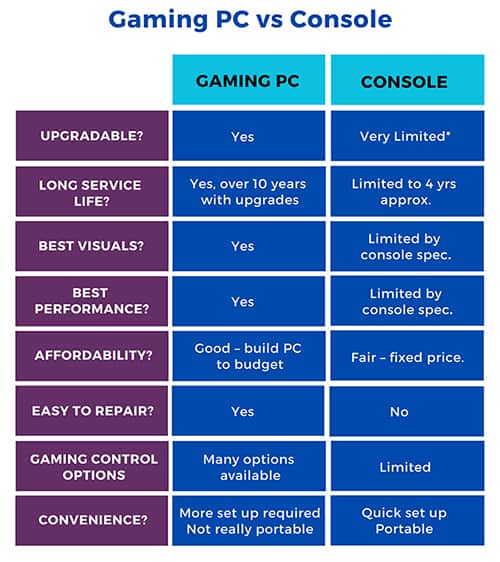
*Consoles can be upgraded, but this would currently be limited to an SSD upgrade.
Why is PC Gaming Still a Thing? – 5 Reasons Why
Here, I’ve outlined the main 5 reasons why players still choose Gaming PCs.
1 – Versatility
Many of my clients started out with console gaming and then eventually moved to a Gaming PC.
Gaming computers can be very versatile, coming in many hardware configurations, from low-end computers to high-end gaming rigs, all dictated by your budget. A huge choice of available components means they can be customized to suit the games you want to play.
You can also build your gaming PC to be aesthetically pleasing with beautiful computer cases adorned with transparent side panels and amazing LED lighting setups – admire your stunning Gaming PC build while you play! The choices are endless.
2 – Affordability
A Gaming PC can be purchased to suit anyone’s budget and, depending on the specification, upgraded later when funds allow.
See related article: How to afford a gaming pc
3 – Easy to Upgrade
Gaming PCs are modular in nature and, with a bit of guidance from reputable sources on the web or a knowledgeable friend, can be easily upgraded (i.e., adding extra RAM or a more powerful graphics card) by most gaming enthusiasts.
In comparison, consoles are expensive to repair, have limited upgrade options, and have to be replaced with a new model every 4 years or so to be able to play the latest games. The same games found on a console are also often cheaper on a Gaming PC.
Popular Upgrades
The most popular upgrade choices for gamers include the following components:
Graphics Card (GPU)
The graphics card is responsible for the graphics quality you see (i.e., frames per second / frame rate – FPS) on the screen during play. When coupled with a good monitor, the better the card, the better the potential display in terms of resolution, clarity, response time, etc.
For comparison, The PlayStation 4 is capped at 30 FPS for the Slim and 60 FPS for the Pro. The PlayStation 5 is capped at 120 FPS.
With a Gaming PC, depending on the game and your display monitor, you can usually expect FPS rates anywhere from 60 to 390 FPS (even higher has been recorded, with hardware modifications).
FPS (frames per second). This measures the ability of your system to deliver fast response times, less screen tearing, less stuttering, and smoother gameplay. To get the most out of the FPS that your PC can deliver, ensure that your monitor can handle it.
A decent Gaming PC setup will always have less input delay than a console.
Random Access Memory (RAM)
Adding more RAM is probably the easiest upgrade and involves either adding additional RAM modules if you have empty slots or removing the existing RAM modules to replace them with larger ones.
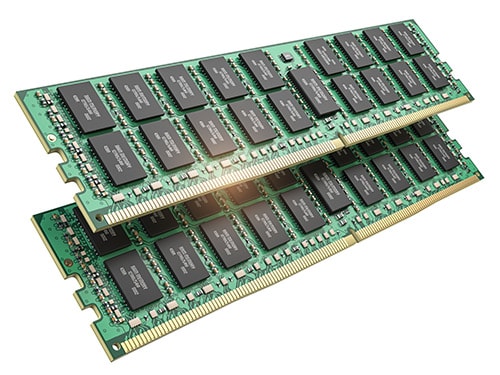
Modern computers today running Windows 10 or 11, in my experience, definitely need at least 8 GB to give reasonable performance. You can use 4 GB (as per Microsoft recommendation), but performance will be barely adequate at best. 16 GB would be ideal for a good gaming PC spec. and 32+ GB for a high-end rig.
Once the size of the upgrade has been selected, you’ll then either need to match the speed (latency) of the existing RAM modules or, if your motherboard allows, select a higher speed if replacing all the installed memory for new.
The cost to upgrade memory is usually reasonable and, depending on your system can make a big improvement.
Hard Drive or Solid State Drive (SSD)
These drives are where the Windows OS (operating system), applications (including your games), and your data is permanently stored.

There are two main types of drives in use today: Hard Drives, which are mechanical in nature (using 1 or more spinning disks or platters for the correct term), and the considerably faster Solid State Drives (no moving parts, meaning much faster, no noise, better durability, and lower power consumption).
SSD drives can actually be further subdivided into two separate types;
- 2.5″ format – the same size as a laptop hard drive
- M.2 format – considerably smaller than the original 2.5″ SSD, measuring roughly the same size as a stick of chewing gum! M.2 SSD drives are also faster than the 2.5″ version.
In my line of work, I regularly come across Windows 10 computers running Hard Drives that can no longer deliver the performance they once could, consequently needing an upgrade to a faster SSD drive.
SSD upgrades are the most common performance modification I carry out because of the dramatic improvement in speed.
4 – Huge Choice of Games
The range of games available for PC gamers is huge, improved considerably with the launch of the Steam app in 2003, which has now grown to be the largest computer gaming platform worldwide with over 50,000 games currently listed.
Some of the different game genres available include:
- First Person Shooters (FPS)
- Tactical First Person Shooters (TPS)
- Action Adventure Games
- Real-Time Strategy (RTS)
- Multi-player Online Battle Arena (MOBA)
- Massively Multi-player Online Role Playing Games (MMORPG)
- Role Playing Games (RPG, ARPG)
- Simulation and Sports
- Puzzle and Party Games
- Vehicle Simulators
- Life Simulators
- Combat Sports
- Racing Games
- Rhythm Games
- Educational Games
- Exercise Games.
5 – Gaming Controls
Gaming computers give you many options to engage with your game, ranging from a fast mechanical keyboard and a lightweight, high-precision mouse (like the Logitech G PRO X SUPERLIGHT Wireless Gaming Mouse – weapon of choice for my youngest son) to hand-held controllers (like you would use on a console), a joystick and a steering wheel (including pedals, etc.) for racing games.
Add two or three wide-screen monitors side by side, and you can have a truly immersive gaming experience.
You can even buy special racing cockpits (as used by Formula 1 drivers to hone their skills) or flight simulator cockpits for use with your gaming PC, providing an amazing experience with real feedback as the seat moves in every direction with the game! Expensive, but it shows what PC Gaming can deliver.
Conclusion
To summarise, Gaming PCs are still numero uno for gaming enthusiasts all over the world. With gaming computers available to suit every budget, great versatility, superb performance options, and easily upgraded, what’s not to like?
Image Attribution and Licencing
2021-09-02-14-57-01-utc, DDR RAM Modules by indigolotos, Envato
022-12-16-11-17-16-utc, Solid State Drive by formatoriginal, Envato

